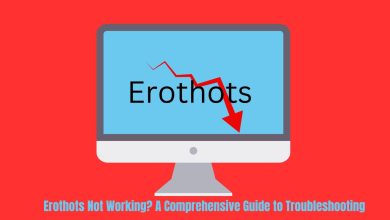Can You Create a PTR Record on GoDaddy?

Ever heard of a PTR record? It might sound complicated, but don’t worry — it’s not! A PTR (Pointer) record is like an address book for your email server. It helps verify your email’s origin and proves you’re not sending spam. Sounds important, right? But here’s the real question: Can you create a PTR record on GoDaddy? Let me explain in a simple way!
What Exactly Is a PTR Record?
Before jumping into GoDaddy specifics, let’s understand what a PTR record actually does. When you send an email, the receiver’s email server might check if your IP address correlates to your domain’s name. This is what a PTR record does — it translates your IP into a name. Think of it as the reverse of a regular DNS record, which connects your domain name to an IP.
PTR records are crucial for email servers to know your email isn’t coming from a random, shady source. They help with your email’s deliverability and credibility.
So Can You Create One on GoDaddy?
Here comes the fun part. The short answer is: no, you can’t create a PTR record directly on GoDaddy. Don’t panic; I’ll explain why and what you can do instead!
GoDaddy is a domain registrar and DNS host. That means they help with things like A records, CNAMEs, and even SPF and DKIM. But PTR records are a bit different because they rely on the IP address. And here’s the catch — GoDaddy doesn’t control your IPs.
[ai-img]ptr setup, go daddy settings, dns[/ai-img]Why Doesn’t GoDaddy Handle IPs?
Think of servers like pieces of real estate. GoDaddy is just the landlord for your domain name, not your actual hosting or server provider. PTR records need to be set by the owner of the IP address your domain uses. This is usually your hosting provider, or if you’re using a dedicated server, it’s the company who sold you that server.
Here’s What You Can Do Instead
Now that you know GoDaddy can’t set PTR records, let’s discuss some workarounds to get the job done!
- Identify Your Hosting Provider or Email Server: Find out who owns your server. If you’re using shared hosting, you may need to ask your hosting provider.
- Contact Them: Once you figure out the provider, ask them nicely to create a PTR record for your IP address.
- Provide the Necessary Details: They’ll likely need your IP address and domain name. Make sure you have those handy!
It’s that straightforward. Most hosting providers offer excellent support for such requests. You just need to ask.
An Example Scenario
Let’s say you’ve purchased a VPS (Virtual Private Server) from a company. They’re the ones who can create the PTR record for you because they own the IP block. Reach out to their support and provide your IP and domain name. They’ll configure the PTR record, and you’ll be good to go!
[ai-img]email setup, dns ptr record, vps service[/ai-img]What If You Use Email Services?
If you’re using popular email services like Microsoft 365 or Google Workspace via GoDaddy, don’t fret! Those services already have their IPs with PTR records configured. You don’t need to worry about setting anything up yourself.
This is one reason businesses opt for managed email providers. They handle all the technical bits (PTRs included), so you don’t have to.
Why Does This Even Matter?
Great question! Setting up PTR records is all about being professional and avoiding trouble. Without a valid PTR record for your domain’s IP, your emails may bounce or land directly in the recipient’s spam folder. Not a good look, right?
Here are a few benefits of having a PTR record:
- Improves Email Deliverability: Your emails are more likely to reach inboxes.
- Prevents Spam Flags: PTR records tell servers you’re legit.
- Builds Trust: Your domain looks more professional in the digital world.
The Final Takeaway
We’ve covered a lot, but here’s the summary: You can’t create a PTR record directly on GoDaddy. However, you can easily work with your hosting provider (or whoever owns your server’s IP) to set it up. Once it’s done, your emails will travel safely across the internet with full credibility.
Think of it as adding a stamp of approval on your digital mail. Trust me, it’s worth the extra effort!
[ai-img]email deliverability, dns credibility, mail server[/ai-img]So, don’t worry, and get your PTR record sorted. Your emails will thank you for it!