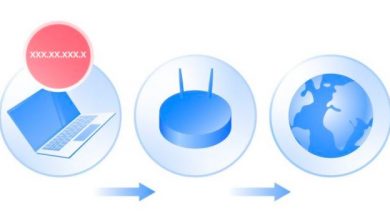How to Check Your EBT Status in Florida: Step-by-Step Guide

If you receive assistance through the Supplemental Nutrition Assistance Program (SNAP) in Florida, it’s important to keep track of your EBT (Electronic Benefit Transfer) status to ensure timely access to benefits. Checking your EBT status can help you confirm your balance, ensure there are no issues with your account, and prevent any disruptions in your benefits. Here’s a simple guide to help you check your EBT status in Florida.

1. Check Your EBT Balance Online
The easiest and fastest way to check your EBT status in Florida is through the official website. The Florida Department of Children and Families (DCF) provides an online portal where you can view your EBT balance and other account details. Here’s how to do it:
– Step 1: Visit the Florida EBT website at www.myflorida.com/accessflorida.
– Step 2: Click on the “ACCESS Florida” link to access your account.
– Step 3: Log in using your User ID and Password. If you don’t have an account, you’ll need to create one by registering.
– Step 4: Once logged in, navigate to the “EBT Balance” section where you can check your current balance and transaction history.
This method is available 24/7, so you can check your balance at any time.
2. Use the EBT Hotline
If you prefer to check your balance over the phone or don’t have internet access, you can call the EBT customer service hotline. The Florida EBT Customer Service number is:
– 1-888-356-3281
You will need to enter your EBT card number and PIN to access your balance information. This automated service is available 24/7 and is a good option if you need immediate assistance.
3. Check Through the Mobile App
Florida also offers a mobile app called “ebtEDGE” that allows EBT users to manage their accounts. The app is available for both iOS and Android devices, and it offers an easy way to check your balance and view recent transactions. Here’s how to use it:
– Step 1: Download the ebtEDGE app from the App Store or Google Play Store.
– Step 2: Open the app and log in with your EBT card number and PIN.
– Step 3: Once logged in, you can check your available balance, transaction history, and any alerts related to your account.
The ebtEDGE app is user-friendly and ensures that you have your EBT information on hand wherever you go.
4. Check Your EBT Receipt
Every time you make a purchase using your EBT card, you will receive a receipt that includes your current balance. If you recently made a purchase and want to check your remaining benefits, simply refer to the receipt for the balance. This is an easy way to track your benefits after each transaction.
5. Visit Your Local DCF Office
If you have issues accessing your EBT balance online or through the phone, or if you suspect there’s a problem with your account, you can visit your local Florida Department of Children and Families (DCF) office. They can help you with account inquiries, reset your PIN, or assist in resolving any issues related to your benefits.
To find your local DCF office, you can visit the official DCF website at www.myflorida.com/accessflorida and search for office locations.
Checking your EBT status in Florida is simple and can be done through a variety of methods, including online, by phone, through the ebtEDGE app, or in person at your local DCF office. Regularly checking your EBT balance helps ensure that you have the necessary benefits to meet your needs, and it allows you to monitor for any potential issues with your account. By following these steps, you can stay on top of your benefits and manage your account with ease.