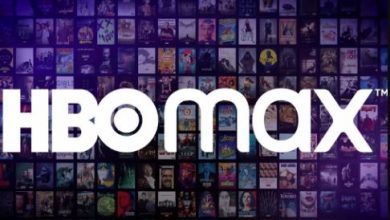How to Fix Discord Unable to Accept Invite?

Introduction: Discord is a widely used communication platform that connects people through voice, video, and text channels. However, there might be times when you face difficulties while trying to accept an invite on Discord.
In this article, we’ll explore the reasons behind this issue and provide effective solutions to help you overcome it.
Causes for Being Unable to Accept an Invite on Discord
There are a few reasons why you might face trouble accepting a Discord invite.
- Expired Invite Link: Discord invite links have an expiration period. If the link is old or expired, you won’t be able to use it to join.
- Insufficient Permissions: Some Discord servers require specific permissions to join. Without the required permissions, you can’t accept the invite.
- Internet Connection Issues: A poor or unstable internet connection can prevent Discord from connecting to the server, making it hard to accept invites.
How to Fix Discord Unable to Accept Invite
Now, let’s move on to the solutions for each issue:
1. Solution for Expired Invite Link
Contact the Inviter If the invite link has expired, reach out to the person who sent it. Politely ask them for a new invite link.
2. Solution for Insufficient Permissions
Request Necessary Permissions If you lack the required permissions to join, contact the server administrator. Explain your situation and request the necessary permissions to accept the invite.
3. Check Internet Connection
Check and Troubleshoot Internet Connection
- Test your internet connection by visiting other websites.
- If your connection is unstable, try restarting your router or modem.
- If problems persist, contact your internet service provider (ISP) for assistance.
By following these solutions, you should be able to tackle the challenges preventing you from accepting a Discord invite. If the issue persists even after trying the solutions, consider reaching out to Discord support for further help.
Conclusion
Next time you find yourself struggling to accept an invite on Discord, remember that there are solutions at your fingertips.
By checking for expired links, requesting permissions, and ensuring a strong internet connection, you can easily overcome these hurdles.
The world of Discord is waiting for you to join in the fun, so go ahead and enjoy connecting with others hassle-free!