How to Turn off Optimized Battery Charging on AirPods
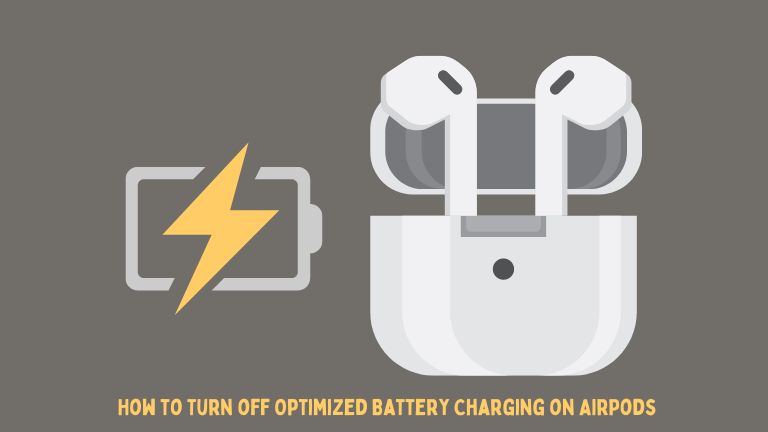
AirPods are one of the most popular wireless earbuds in the market today, thanks to their sleek design and easy-to-use functionality. However, one of the features that come with the latest AirPods is optimized battery charging. While it may help extend the life of your AirPods, it can also be frustrating when you need to use them immediately, but the charging process takes longer than expected.
In this article, we will guide you on how to turn off optimized battery charging on AirPods, allowing you to use them whenever you want without any delays.
What is Optimized Battery Charging?
Optimized battery charging is a feature that is designed to extend the life of your AirPods’ battery. It works by learning from your daily charging habits and then charging your AirPods to 80% to prevent overcharging. Once you connect your AirPods to your device, it will finish charging them to 100%. This feature was introduced in iOS 13 and above and applies to all AirPods models, including the first and second generation, AirPods Pro, and AirPods Max.
Why Turn Off Optimized Battery Charging on AirPods?
While optimized battery charging may be beneficial for your AirPods’ long-term battery life, it can be frustrating when you need to use them immediately. The charging process can take longer than expected, and it can be inconvenient when you need to use them urgently. Turning off optimized battery charging will allow you to use your AirPods whenever you want, without any delays.
How to Turn Off Optimized Battery Charging on AirPods?
Turning off optimized battery charging on AirPods is simple and can be done through your iOS device settings. Follow the steps below to turn off optimized battery charging on your AirPods:
Steps to Turn Off Optimized Battery Charging on AirPods
- Step 1: On your iOS device, go to Settings.
- Step 2: Tap on Bluetooth.
- Step 3: Find your AirPods on the list of available devices and tap on the “i” icon next to them.
- Step 4: Scroll down to the “Optimized Battery Charging” option and toggle it off.
That’s it! Once you turn off the optimized battery charging feature, your AirPods will charge to 100% every time you connect them to your device.
Tips to Prolong Your AirPods’ Battery Life
While turning off optimized battery charging may allow you to use your AirPods immediately, it’s essential to take steps to prolong their battery life. Here are some tips to help you keep your AirPods’ battery in excellent condition:
- Avoid exposing your AirPods to extreme temperatures.
- Charge your AirPods regularly to prevent the battery from fully draining.
- Clean your AirPods regularly to prevent debris from getting into the charging case.
- Disconnect your AirPods from your device when not in use to conserve battery life.
Conclusion
Optimized battery charging is a useful feature that can help extend the life of your AirPods’ battery. However, if you need to use your AirPods immediately, turning off this feature is simple and straightforward.
By following the steps we provided above, you can turn off optimized battery charging on your AirPods in just a few clicks. It’s worth noting that while this feature is intended to help your AirPods’ battery last longer, it’s not a guarantee that they will last forever. Taking care of your AirPods and following the tips we mentioned above will go a long way in ensuring that your AirPods’ battery stays in excellent condition for as long as possible.



