Script Hook V Critical Error – Try These Fixes
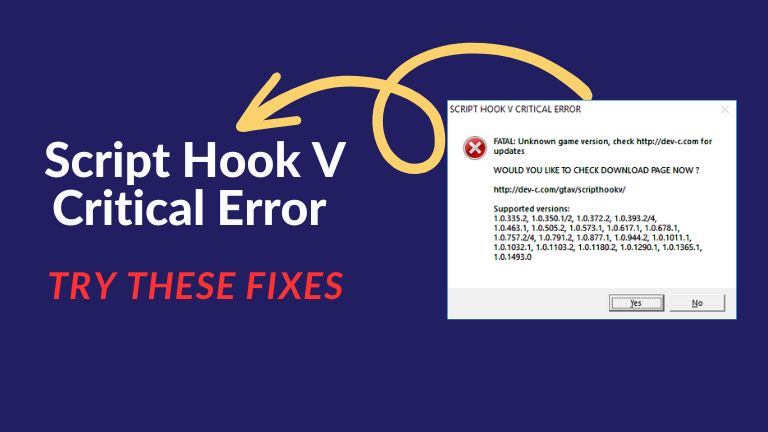
Are you a die-hard fan of Grand Theft Auto V (GTA V)? If so, you might have come across a frustrating Script Hook V Critical Error while indulging in your favorite game. This pesky error can prevent you from experiencing the game’s full potential, leaving you feeling unsatisfied.
Don’t worry, though – in this article, we’ll delve into what Script Hook V is, what triggers the Critical Error, and most importantly, how you can fix it to get back to your gaming adventure in no time.
What is Script Hook V?
Script Hook V is an invaluable library for developers that enables them to write scripts that modify game data and introduce new features into GTA V. It is a modification tool that allows players to incorporate mods into their gaming experience, making it a highly sought-after tool for game enthusiasts who love to customize their gameplay.
How to Fix Script Hook V Critical Error
The Script Hook V Critical Error typically arises due to a conflict between the game and the Script Hook V mod. This error message appears when you attempt to launch the game, indicating that the Script Hook V mod cannot be loaded. The Critical Error can be frustrating, especially if you are unfamiliar with the inner workings of the game.
Fortunately, there are several effective methods that you can use to fix the Script Hook V Critical Error. Below are some of the most reliable techniques:
Method 1: Disable Anti-virus
Your anti-virus software may detect Script Hook V as a threat and prevent it from running, leading to a Critical Error. To resolve this issue, temporarily disable your anti-virus software. Once you’ve disabled the anti-virus, launch the game again to see if the error message disappears.
Method 2: Update Script Hook V
Script Hook V needs to be updated regularly to ensure compatibility with the game. Using an outdated version of Script Hook V can trigger the Critical Error. To update Script Hook V, visit the mod’s official website, download the latest version, install it, and then try running the game again.
Method 3: Reinstall Script Hook V
If updating Script Hook V does not solve the problem, you may need to reinstall the mod. To do this, uninstall the current version of Script Hook V and delete all associated files. Next, download and install the latest version of Script Hook V, and then try launching the game again.
Method 4: Remove Mods
Other mods may sometimes conflict with Script Hook V, leading to the Critical Error. If you have other mods installed, try removing them to see if the error message disappears. To do this, navigate to the game’s installation folder and delete the mod files.
Frequently Asked Questions (FAQs)
Looking for answers related to Script Hook V and its impact on your gameplay? Here are some frequently asked questions that may help.
Script Hook V is a library that enables developers to create game scripts that manipulate data and introduce new features to the game.
The Script Hook V Critical Error is often the result of a conflict between the game and the Script Hook V mod, which prevents the mod from loading.
There are various solutions to the Script Hook V Critical Error, such as disabling your anti-virus software temporarily, updating or reinstalling Script Hook V, or removing conflicting mods.
No, Script Hook V is a harmless mod that allows players to customize their gameplay experience. However, it’s important to note that installing mods always carries some risk.
No, using Script Hook V with online mode can result in a ban from the game’s online servers. It’s recommended to only use Script Hook V in offline mode.
Conclusion
Encountering the Script Hook V Critical Error can be a frustrating experience, but there are several solutions available to fix it. You can try disabling your anti-virus software, updating or reinstalling Script Hook V, or removing conflicting mods to resolve the issue.
It’s important to download Script Hook V from the official website to ensure compatibility with the game. With these tips, you can enjoy customizing your gameplay experience with mods.



