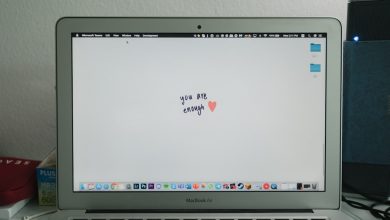Top 7 Best 3D Print Modeling Software for Beginners

Entering the world of 3D printing can be both exciting and overwhelming, especially for beginners. One of the essential tools in the 3D printing workflow is 3D modeling software. Whether you’re designing simple objects or exploring complex geometries, having beginner-friendly software can make all the difference. Here are the top 7 best 3D print modeling software programs tailored for beginners who want to bring their creations to life easily and effectively.
1. TinkerCAD
TinkerCAD is a browser-based 3D design tool developed by Autodesk, specifically for novices. This free software offers a drag-and-drop interface that makes it very intuitive. It’s widely used in schools and among hobbyists for its simplicity and ability to export STL files for 3D printing.
- Free to use
- Web-based, no installation required
- Perfect for basic 3D shapes and models
2. Fusion 360 for Personal Use
Fusion 360, also by Autodesk, offers a free personal use license with powerful capabilities. While it’s capable of advanced engineering design, its adaptive UI can cater to beginners. It includes CAD, CAM, and CAE tools, making it ideal for users who want to scale their skills over time.
- Free for non-commercial use
- Cloud-based autosave and version control
- Comprehensive tools for growth
3. SketchUp Free
SketchUp Free provides a browser-based platform that’s easy for beginners to grasp. Known primarily in the architectural field, it’s also popular in the 3D printing community for models like furniture and figurines.
- User-friendly interface
- Web-based version is free
- Extensive library of pre-made models
4. Blender
Blender is a powerful open-source 3D modeling software that is completely free. While it has a steeper learning curve, beginners can still start with basic modeling and use countless tutorials available online. It’s a choice for those interested in both 3D modeling and animation.
- Free and open-source
- Robust set of features including sculpting and rendering
- Large community and tutorial base
5. 3D Slash
Visual and fun, 3D Slash is often described as “Minecraft-style” modeling software. With block-building methods, it’s accessible to children and adults alike, making complex modeling tasks playful and engaging.
- Very beginner-friendly
- Gamified interface
- Basic version is free
6. Leopoly
Leopoly is a cloud-based modeling tool that targets education and entry-level creators. With a simple interface and various features like shape editing and 3D painting, it’s ideal for quick and easy design.
- Simple UI and accessible tools
- Designed for educational environments
- Integrated with various 3D printing platforms
7. Vectary
Vectary is a relatively new software that combines 3D modeling with collaboration features, perfect for designers working in teams or alone. It operates directly in a web browser and includes a helpful library of assets and templates.
- Supports browser-based modeling and rendering
- Drag-and-drop interface
- Freemium model with extensive free options
Choosing the right 3D modeling software as a beginner depends on several factors like user interface, learning curve, and intended use. Starting with user-friendly tools such as TinkerCAD or 3D Slash allows creators to build confidence before transitioning to more advanced platforms like Fusion 360 or Blender.
Frequently Asked Questions (FAQ)
- Q: Do I need a powerful computer to run 3D modeling software?
A: Not necessarily. Many beginner-friendly tools like TinkerCAD, Vectary, and SketchUp Free are web-based and run smoothly on modest hardware. - Q: Is free software good enough for quality 3D prints?
A: Yes, many free programs like TinkerCAD and Blender can produce high-quality models ready for 3D printing. - Q: Which formats are commonly used for 3D printing?
A: The most common formats are STL and OBJ, and all the software listed here support exporting in those formats. - Q: Can a beginner learn to design complex objects?
A: Absolutely. Start with simple shapes and progress gradually. Programs like Fusion 360 and Blender allow you to expand your skills over time as you become more comfortable. - Q: Do these tools offer online tutorials?
A: Most of them have active communities and plenty of online tutorials, videos, and forums to help beginners learn and grow.