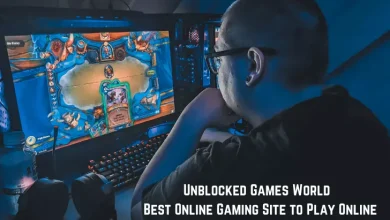Troubleshooting Darktide Backend Error: Error Signing In
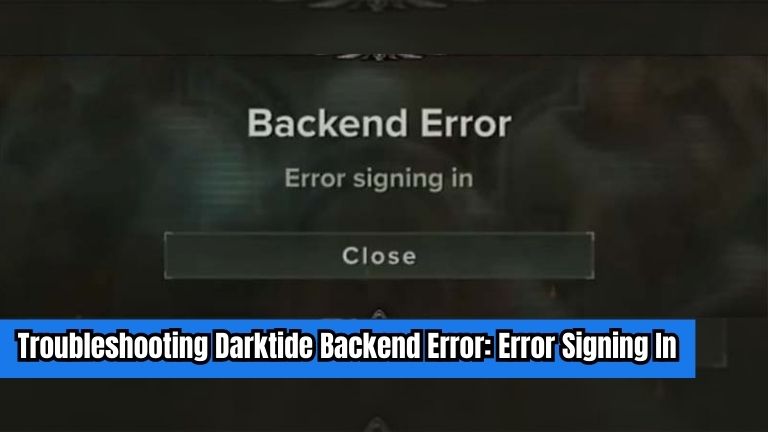
Are you an avid gamer trying to embark on an exciting journey in Darktide, only to be met with frustration due to a backend error while signing in? Fear not! In this article, we’ll delve into the world of Darktide backend errors and specifically address the “darktide backend error: Error Signing In” that has been causing headaches for many players.
We’ll explore various troubleshooting methods, provide helpful FAQs, and equip you with the knowledge to overcome this obstacle. So, grab your controller, and let’s dive into the exciting world of Darktide!
How to Fix Darktide Backend Error: Error Signing In
Encountering a backend error while signing in to Darktide can be frustrating, but fear not! We have compiled a comprehensive list of troubleshooting methods that will help you overcome the “darktide backend error signing in” and get back to your gaming adventure.
Verify Your Internet Connection
One of the primary reasons for encountering a backend error while signing in is an unstable or unreliable internet connection. Ensure that your internet connection is stable and performing optimally. Consider restarting your router or connecting to a different network to see if the issue persists.
Clear Cache and Cookies
Sometimes, a buildup of cached data and cookies can interfere with the Darktide login process, leading to a backend error. Clearing your browser’s cache and cookies can resolve this issue. To do this, follow these simple steps:
- Open your browser settings.
- Locate the options for clearing cache and cookies.
- Select the appropriate options and proceed with clearing the cache and cookies.
- Restart your browser and try signing in to Darktide again.
Update Darktide and Gaming Platform
Keeping your Darktide game and gaming platform up to date is crucial for smooth gameplay. Outdated versions can often lead to compatibility issues and backend errors. Make sure both Darktide and your gaming platform are updated to the latest versions. Check for any available patches or updates and install them accordingly.
Disable Antivirus and Firewall Temporarily
Sometimes, overprotective antivirus software and firewalls can interfere with the Darktide backend and cause errors while signing in. Temporarily disable your antivirus and firewall software and attempt to sign in again. Remember to re-enable them after troubleshooting to ensure the security of your system.
Check Darktide Server Status
It’s possible that the “darktide backend error signing in” is not caused by any issue on your end but rather a problem with the Darktide server itself. Check the official Darktide website or their social media channels for any announcements regarding server maintenance or known issues. If the servers are experiencing problems, all you can do is wait for the developers to resolve the situation.
Reinstall Darktide
If all else fails, a clean reinstallation of Darktide may help resolve the backend error. Uninstall Darktide from your system, ensuring that you remove all associated files. Then, download the latest version of Darktide from the official website and reinstall it. This process will eliminate any corrupt files that might be causing the error and provide a fresh start for your gaming experience.
Conclusion
Experiencing a “darktide backend error signing in” can be frustrating, but armed with the troubleshooting methods and FAQs provided in this article, you are now equipped to overcome this challenge.
Remember to verify your internet connection, clear cache, and cookies, update Darktide and your gaming platform, and check the Darktide server status.
If all else fails, a clean reinstallation of Darktide might be the solution. Now, get ready to dive back into the thrilling world of Darktide and continue your gaming adventure!