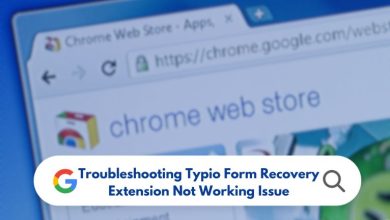10 Tips to Secure Your WordPress Website

In today’s digital age, the security of your WordPress website is of utmost importance. Whether you run a blog, an online store, or a personal website, you want to protect it from potential threats and ensure a safe online environment for both you and your visitors.
In this beginner’s guide, we’ll explore simple yet effective ways to secure your WordPress website.
How to Secure Your WordPress Website?
Follow the below steps to secure your WordPress website:
1. Keep WordPress and Plugins Updated
One of the most basic but crucial steps in website security is keeping your WordPress core and plugins up to date. Developers release updates to fix security vulnerabilities, so by updating regularly, you’re closing potential entry points for hackers.
2. Strong Passwords Are Key
Using strong, unique passwords for your WordPress admin, database, and hosting accounts is vital. Avoid common passwords or phrases like “123456” or “password.” A combination of letters, numbers, and special characters is your best bet.
3. Limit Login Attempts
Hackers often use brute force attacks, trying multiple password combinations until they gain access. You can thwart this by limiting login attempts. There are plugins available for this purpose that lock out users after a certain number of failed attempts.
4. Install a Security Plugin
Consider installing a security plugin to add an extra layer of protection. Many of these plugins offer features like malware scanning, firewall protection, and login attempt monitoring. Some popular choices are Wordfence and Sucuri Security.
5. Backup Your Website
Regularly backing up your website is a precautionary measure that can save you from disasters. In case your website gets compromised, you can easily restore it to a previous secure state.
6. Secure Your Hosting Account
Your web hosting account is the foundation of your website’s security. Choose a reputable hosting provider that takes security seriously. Many offer features like SSL certificates, DDoS protection, and server firewalls.
7. Use SSL Encryption
SSL (Secure Sockets Layer) is a must for securing data transmission between your website and users. It encrypts the information, making it challenging for hackers to intercept and misuse it. Many hosting providers offer free SSL certificates.
8. Disable Directory Listing
By default, WordPress allows directory listing, which can be exploited by hackers. You can disable this feature by adding the following line to your website’s .htaccess file:
- Options -Indexes
9. Protect the wp-admin Directory
Your wp-admin directory is a prime target for hackers. You can restrict access to it by limiting the IP addresses that can access it using your .htaccess file. This way, only trusted IP addresses will be allowed to log in.
10. Implement Two-Factor Authentication (2FA)
Two-factor authentication adds an extra layer of security. It requires users to provide two forms of identification to log in. You can use a 2FA plugin to set this up.
Conclusion
Securing your WordPress website doesn’t have to be overly complicated. By following these simple steps, you can significantly enhance your website’s security. Remember that vigilance and regular maintenance are key to keeping your site safe from potential threats. Don’t wait – start securing your WordPress website today!