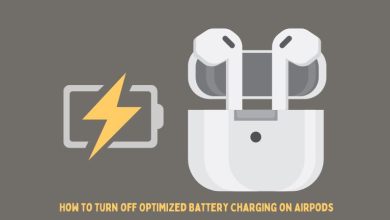Troubleshooting Typio Form Recovery Extension Not Working Issue
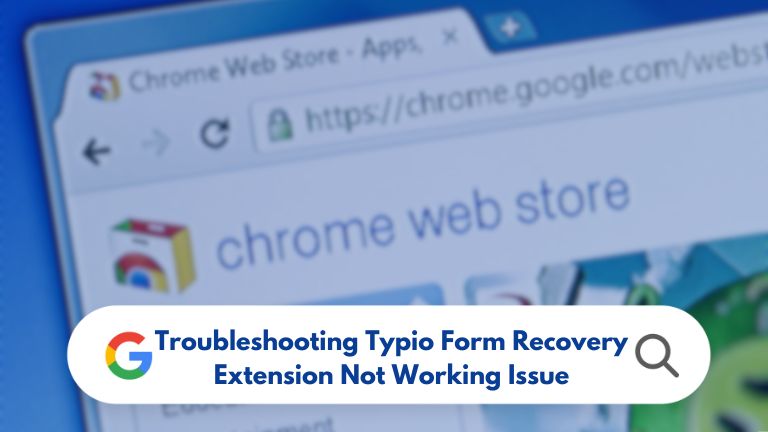
Typio Form Recovery is a browser extension that saves form data in case of accidental deletion, submission, or closure of a web page. However, some users have reported issues with the Typio Form Recovery extension not working.
Are you experiencing issues with Typio Form Recovery not working? This article provides possible causes and solutions to help fix the issue and continue enjoying the benefits of the browser extension.
What is Typio Form Recovery?
Typio Form Recovery is a browser extension that saves the text entered into web forms, even if the user accidentally closes the browser or the webpage crashes. It can restore the form content, allowing users to continue where they left off without losing any data. The extension works with various web forms, including login screens, contact forms, surveys, and other forms that require user input.
How does Typio Form Recovery work?
Typio Form Recovery automatically saves the text entered into web forms as the user types. The saved text is stored in the browser’s cache, allowing users to retrieve it later if needed. The extension also has a backup feature that stores the saved text in the cloud, ensuring that the data is not lost even if the browser cache is cleared.
Causes of Typio Form Recovery not working
In this section, we will discuss the possible reasons why Typio Form Recovery may not be working.
Outdated extension
An outdated extension may not work correctly, leading to issues such as the extension failing to save data or restore form content. To avoid this, users should ensure that they have the latest version of the extension installed.
Browser settings
Some browser settings may interfere with the operation of Typio Form Recovery, such as the browser’s autofill settings or ad-blocker. Users should review their browser settings to ensure that they are not preventing the extension from working correctly.
Browser conflicts
Browser conflicts can also cause Typio Form Recovery to stop working. This can occur when the extension conflicts with other browser extensions or plugins installed on the browser. Users should try disabling other extensions or plugins to identify the source of the conflict.
Technical issues
Finally, technical issues such as server problems or connectivity issues can cause Typio Form Recovery to malfunction. Users should check their internet connection and ensure that the extension’s servers are functioning correctly.
Solutions to Typio Form Recovery not working
In this section, we will provide solutions to the causes of Typio Form Recovery not working.
Update the extension
If the extension is outdated, users should update it to the latest version. This can be done by going to the browser’s extensions or add-ons menu and selecting “update” for Typio Form Recovery.
Review browser settings
Users should review their browser settings to ensure that they are not interfering with the operation of Typio Form Recovery. This includes checking the browser’s autofill settings, ad-blocker, and other settings that may impact the extension’s functionality.
Disable other extensions or plugins
Users should try disabling other extensions or plugins to identify any conflicts that may be causing Typio Form Recovery to malfunction. This can be done by going to the browser’s extensions or add-ons menu and disabling any other extensions or plugins.
Check for technical issues
If the above solutions do not work, users should check for technical issues that may be causing Typio Form Recovery to malfunction. This includes checking the internet connection and ensuring that the extension’s servers are functioning correctly.
Conclusion
Typio Form Recovery is a useful browser extension that can save time and effort by preventing users from having to retype entire web forms. However, users may encounter issues with the extension, such as it not working correctly. This article has provided possible causes of the issue and solutions to fix it, ensuring that users can continue to enjoy the benefits of the extension.