Fix Error 30005: Create File Failed With 32 on Windows
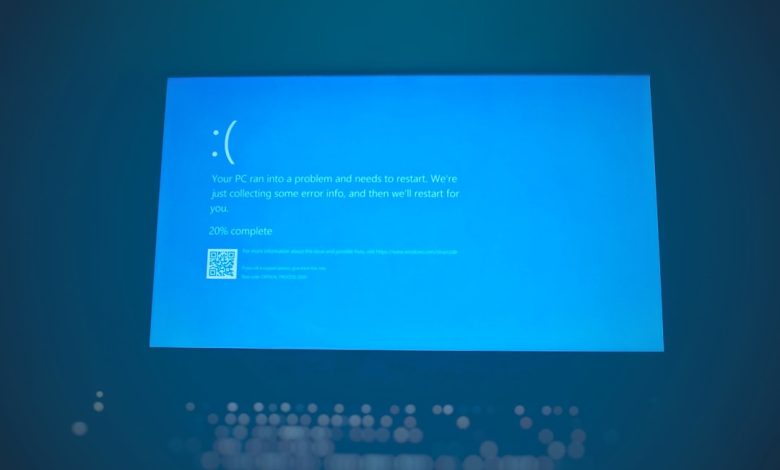
You’re all set to jump into your favorite game, but boom—an error pops up: Error 30005: CreateFile failed with 32. Ugh, what even is that? Don’t worry, you’re not cursed. This is a common issue with Easy Anti-Cheat, and the fix is easier than you think.
This error usually means there’s a file the game launcher is trying to use… but something else is already using it. Think of it like trying to use the bathroom when someone else is still in there. Awkward, right?
Let’s walk through how to fix it, step by step, and maybe have some fun along the way.
🔍 What Causes Error 30005?
Error 30005 shows up when the Easy Anti-Cheat system can’t create a necessary file because it’s currently blocked or used by another program. One usual suspect? A sneaky file called EasyAntiCheat.sys.
Possible reasons include:
- Your antivirus is being overprotective 🛡️
- The EasyAntiCheat driver is stuck or corrupted
- A game file has gone rogue
- Another app is hogging the file (looking at you, Discord overlays!)
🛠️ Simple Fixes You Can Try
Let’s go through the easiest ones first. You don’t need to be a tech wizard—just follow along!
1. Delete the EasyAntiCheat.sys File
This is the most common and effective fix.
- Press Windows + R to open the Run box.
- Type
C:\Program Files (x86)\EasyAntiCheat(or wherever your game is installed) and hit Enter. - Look for EasyAntiCheat.sys.
- Delete it. Yes, really.
- Now, restart your PC and launch the game again.
EasyAntiCheat will magically create a new one when it needs to. Problem solved!
2. Repair Easy Anti-Cheat
If deleting didn’t work, try giving Easy Anti-Cheat a little tune-up.
- Navigate to your game’s folder.
- Open the folder called EasyAntiCheat.
- Find and run EasyAntiCheat_Setup.exe.
- Choose your game from the dropdown list.
- Click Repair Service.
Once that’s done, restart and try again!
3. Turn Off Your Antivirus (Temporarily!)
Sometimes antivirus programs get a little paranoid and block game files by mistake.
To test if that’s the issue:
- Temporarily disable your antivirus software
- Try launching the game again
- If it works, add Easy Anti-Cheat to your antivirus exceptions list
Don’t forget to turn your antivirus back on afterwards. We still need digital bodyguards!
[ai-img]antivirus settings, windows defender, easy anti cheat[/ai-img]4. Check for Stubborn Background Apps
Some programs love to linger in the background and mess things up.
Apps like:
- Discord (especially with overlays)
- Razer Synapse
- MSI Afterburner
- VPN software
Try closing them before launching your game. You’ll be surprised how often this works!
5. Run Your Game as Administrator
Right-click on your game’s shortcut and choose Run as administrator. Sometimes Windows just needs a little extra permission to get things done.
🎉 You Did It!
Hopefully, one of these fixes kicked Error 30005 to the curb. If not, don’t give up!
You can also try these final steps:
- Reinstall Easy Anti-Cheat completely
- Verify your game files using your game launcher
- Reinstall the game (as a last resort)
👾 Final Thoughts
Error 30005: CreateFile failed with 32 might sound scary, but it’s usually easy to fix. It’s just your system saying, “Hold up, someone already has dibs on that file.”
Take it one step at a time, and you’ll be back in the action in no time. Whether it’s solving mysteries in a fantasy RPG or dodging bullets in a battle royale, you’ve got this!



