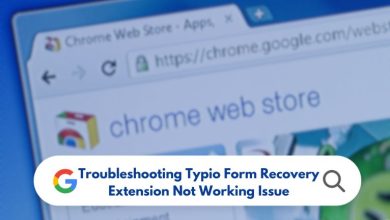Clideo Review: Is it the Best Video Editor? [You asked, We Answered]

The digital age has brought forth a myriad of tools designed to make video creation and editing accessible to everyone. Among them, Clideo has gained popularity for its web-based platform that allows users to perform various video editing tasks without the need to download any software. But the big question remains: Is Clideo truly the best video editor? Let’s take a deep dive into its features, usability, pricing, and performance to find out.
What is Clideo?
Clideo is an online video editing tool tailored for quick and straightforward edits. It allows users to perform tasks like trimming, merging, compressing, resizing, and adding subtitles, all through a browser-based interface. This makes it a convenient option for creators who want to avoid the steep learning curve of complex video editing software.
One of Clideo’s strongest appeals is that it doesn’t require any software installation. Whether you’re using a computer, tablet, or even a smartphone, Clideo is designed to function seamlessly across all major platforms.
[ai-img]laptop, video editing, online tool[/ai-img]Key Features
- Video Merger: Combine multiple clips into one cohesive video.
- Video Cutter: Trim your footage with precision.
- Compressor: Reduce video file sizes without a significant drop in quality.
- Slideshow Maker: Turn photos and clips into beautiful slideshows with music.
- Subtitle Support: Add and customize subtitles for accessibility and engagement.
- Format Conversion: Convert videos to and from different file formats like MP4, AVI, MOV, and more.
Ease of Use
Clideo is aimed at users who may not have any prior experience with video editing. Its intuitive interface and drag-and-drop functionality make it a breeze to use. Each tool is clearly labeled and offers a step-by-step process, making even resource-heavy tasks like merging or compressing videos accessible with just a few clicks.
However, its simplicity can also be its limitation. Advanced users looking for features like color grading, multi-track editing, or motion graphics may find Clideo lacking. It’s best for basic to intermediate video projects.
Performance and Speed
Clideo operates entirely in the cloud, meaning your videos are uploaded and processed on external servers. This can be both a strength and a weakness. On the positive side, it doesn’t put strain on your local system, making it ideal for users with less powerful computers. On the downside, upload and download speeds can be affected by your internet connection, particularly if you’re working with large files.
[ai-img]cloud editing, video upload, drag and drop[/ai-img]Pricing and Plans
Clideo offers a free tier, which is great for casual users who need quick edits. However, this version includes a watermark on all exported videos. If you’re serious about content creation, you’ll want to consider the paid plan, known as Clideo Pro.
- Clideo Free: Basic tools with watermark on output.
- Clideo Pro: $9/month or $72/year – offers watermark-free exports, unlimited access to all tools, and higher processing speeds.
Pros and Cons
- Pros:
- No installation required
- Cons:
<liCross-platform compatibility
<liUser-friendly interface
<liAffordable for casual users
-
<liLimited advanced editing features
<liDepends on internet speed
<liWatermark on free version
Final Verdict
Clideo is a solid choice for individuals or small businesses who need quick and easy video editing capabilities without diving into professional software. While it’s not packed with high-end features, its convenience, affordability, and ease of use make it a contender for best online video editor, especially for casual users.
FAQ
- Q: Is Clideo safe to use?
A: Yes, Clideo uses encryption and secure servers to process and store your videos temporarily. Files are removed a few hours after processing. - Q: Can I use Clideo without creating an account?
A: Yes, basic tools are available without an account, but premium features require sign-up. - Q: Is there a mobile app?
A: As of now, Clideo does not offer a dedicated mobile app, but the website is mobile-responsive. - Q: Does Clideo support 4K video?
A: Yes, Clideo supports various resolutions, including 4K, depending on the tool you are using and your subscription level. - Q: Can I collaborate with others on Clideo?
A: Clideo does not have built-in collaboration features like some other platforms, but files can be shared for sequential editing.