How to Find Peloton Model Number
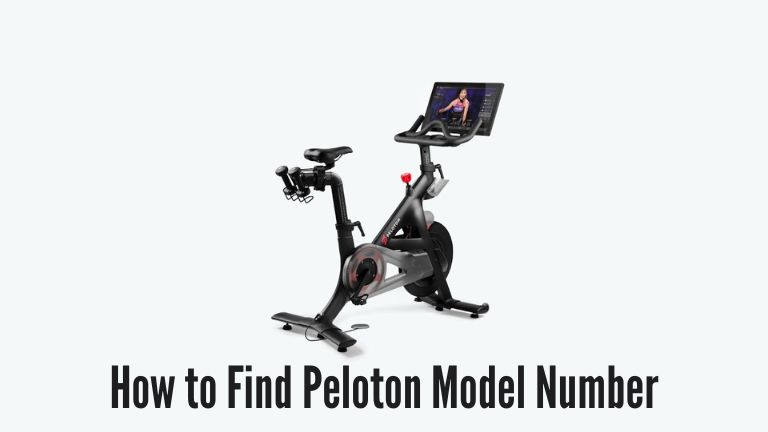
If you’re a proud owner of a Peloton bike or treadmill, you may have encountered situations where you need to know the specific model number of your device. Whether it’s for troubleshooting, warranty purposes, or purchasing accessories, identifying the correct model number is essential.
In this article, we will guide you through the process of finding your Peloton model number, providing you with the necessary knowledge to navigate this aspect of your Peloton experience.
Importance of Knowing the Model Number
Understanding the importance of knowing your Peloton model number is the first step in realizing why it’s crucial to identify it accurately. The model number serves as a unique identifier for your Peloton device, distinguishing it from other models and allowing you to access specific information related to your equipment. Whether you need assistance from Peloton support or want to ensure compatibility with various accessories, having the correct model number at your fingertips can make a significant difference.
How to Find Peloton Model NumberIntroduction
Peloton employs a specific naming convention for its products, making it easier for users to differentiate between various models. By decoding the model number, you can extract valuable information about the product’s features, release year, and more.
Decoding the Model Number
Peloton model numbers typically consist of a combination of letters and numbers, where each character represents a specific detail about the product. For example, the model number may indicate the product type, series, generation, and additional specifications. By understanding the coding system, you can quickly identify essential characteristics of your Peloton bike or treadmill.
Significance of Model Numbers
Knowing the significance of Peloton model numbers empowers you to make informed decisions when it comes to purchasing accessories, understanding software compatibility, or troubleshooting common issues. Each model number is associated with specific features, capabilities, and potential limitations, ensuring that you have the necessary information at hand to maximize your Peloton experience.
Finding the Peloton Model Number
There are several methods you can employ to find the model number of your Peloton bike or treadmill. Let’s explore some of the most common ways to identify this crucial piece of information.
Checking the Bike Frame
On the Peloton bike, one of the primary locations to find the model number is on the bike frame itself. Look for a sticker or engraved plate that displays the model number along with other relevant details. Typically, this information can be found near the handlebars or the base of the frame. Take a close look at these areas to locate the model number of your Peloton bike.
Checking the Touchscreen Display
For Peloton bikes equipped with a touchscreen display, another method to find the model number is through the settings menu on the screen. Access the settings by tapping the menu icon and navigating to the appropriate section where the model number is displayed. This method is particularly useful if the model number on the bike frame is not visible or legible.
Peloton App and Account Settings
If you’re unable to locate the model number on your Peloton equipment, you can also try finding it through the Peloton app or your account settings. Open the Peloton app on your smartphone or tablet and log in to your account. Navigate to the settings section, where you may find an option to view your device information or details. Here, you should be able to access the model number associated with your Peloton bike or treadmill.
Contacting Peloton Support
If all else fails, don’t worry! Peloton has a dedicated support team ready to assist you. Reach out to Peloton customer support via their website or contact them directly through their provided channels. Explain your situation and provide any relevant details about your equipment. Their knowledgeable support staff will guide you in finding the model number or provide you with the necessary information based on your specific Peloton device.
Common Issues Resolved with Model Numbers
Identifying the model number of your Peloton device can help resolve common issues that may arise during your usage. Some of the common problems that can be addressed with the help of your model number include:
- Software Compatibility: Certain software features or updates may be limited to specific models. Knowing your model number ensures that you can fully utilize the available software features without any compatibility issues.
- Troubleshooting Guides: Peloton provides troubleshooting guides and resources for different models. Having the correct model number allows you to access accurate and relevant troubleshooting steps to resolve any technical difficulties you may encounter.
- Spare Parts Ordering: If you ever need to order spare parts for your Peloton bike or treadmill, providing the model number ensures that you receive the correct parts that fit your specific equipment. This eliminates any guesswork or potential errors in ordering the necessary components.
Conclusion
Knowing how to find your Peloton model number is essential for various reasons, including compatibility, troubleshooting, and warranty purposes. By understanding the significance of model numbers and utilizing methods such as checking the bike frame, touchscreen display settings, or the Peloton app, you can easily locate this important piece of information. Identifying the correct model number empowers you to make informed decisions, access appropriate support, and enjoy a seamless Peloton experience tailored to your specific equipment.



