How to Fix “yt-dlp Failed to Get Info” Error
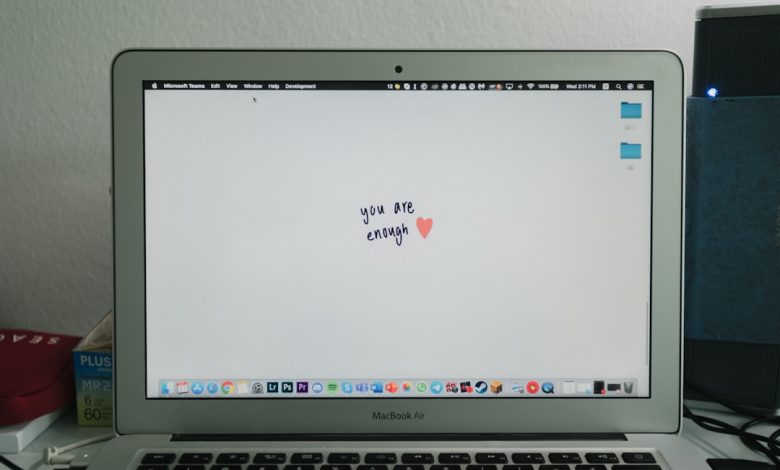
The “yt-dlp Failed to Get Info” error is a common issue encountered by users trying to download video or audio content using yt-dlp, an advanced fork of the popular youtube-dl downloader. This error message usually indicates that yt-dlp is unable to fetch required metadata or stream details from the target URL. The problem can stem from various causes — changes in video platform APIs, outdated software, or even network-related interruptions. Fortunately, there are multiple methods to troubleshoot and fix this error efficiently.
Common Causes of the Error
Before diving into specific fixes, it’s helpful to understand some of the most frequent reasons this error might occur:
- Outdated version of yt-dlp – Websites frequently update their page structure and obfuscate URLs, making older versions of yt-dlp incompatible.
- Invalid or unsupported URL – You might be trying to download from a source that yt-dlp no longer supports or was never compatible with.
- Geo-restricted content – Some videos are restricted to specific regions and may require VPNs or proxy configurations.
- Network or firewall issues – Security software or corporate networks might block yt-dlp’s access.
- Missing Python dependencies or corrupted installation
Step-by-Step Fixes
1. Update yt-dlp to the Latest Version
This is the most common fix. Developers regularly patch yt-dlp to keep up with changing website structures. Use the following command to update:
yt-dlp -UIf you installed yt-dlp using a package manager like Homebrew or pip, use the corresponding update commands:
pip install -U yt-dlp
# or
brew upgrade yt-dlpAfter updating, try your download command again.
2. Check the Video URL
Ensure the URL you’re trying to download is valid and supported. yt-dlp supports hundreds of sites, but some more obscure or newer platforms might not yet be included.
You can test URL support with this command:
yt-dlp --simulate <url>3. Use a VPN or Proxy
If the content is region-locked or your ISP/firewall is blocking the download, using a VPN could resolve the issue. You can also configure yt-dlp to use a specific proxy:
yt-dlp --proxy "http://your-proxy-address:port" <url>4. Check for Dependency Issues
yt-dlp depends on Python and other libraries to function properly. Verify Python is correctly installed by running:
python --versionIf errors persist, reinstall yt-dlp using a clean process:
pip uninstall yt-dlp
pip install yt-dlp5. Use Verbose Output for More Clarity
To gain a better understanding of what may be happening behind the scenes, use the verbose option with yt-dlp:
yt-dlp -v <url>This will provide a detailed breakdown of each step the tool takes and may reveal where it’s failing.
[ai-img]software update yt dlp command line[/ai-img]6. Use Cookies for Logged-In Content
If you’re trying to download premium or age-restricted content, you may need to add your browser’s cookies to the session:
yt-dlp --cookies cookies.txt <url>Conclusion
The “yt-dlp Failed to Get Info” error can be frustrating, but it’s often tied to easily fixable issues such as outdated software or unsupported video platforms. Following the steps above should resolve the majority of difficulties faced by regular users. Regularly updating yt-dlp and paying attention to supported platforms will go a long way toward ensuring smooth operation in the future.
FAQs
-
Q: What does “yt-dlp failed to get info” actually mean?
A: It signals that yt-dlp can’t retrieve required metadata, likely due to URL issues, outdated software, or connectivity problems. -
Q: How often should I update yt-dlp?
A: At least once a week or whenever you encounter an error. Sites like YouTube change frequently. -
Q: Can antivirus or firewalls cause yt-dlp errors?
A: Yes, overly strict firewalls or antivirus programs can block yt-dlp’s network access. -
Q: Is using a VPN legal with yt-dlp?
A: Generally yes, but it depends on your local laws and the terms of service of the content provider. -
Q: Does yt-dlp work with streaming services like Netflix or Hulu?
A: No, yt-dlp does not support subscription-based DRM-protected streaming platforms.



