How to Use XDCC

XDCC, or eXtended DCC, is an online file-sharing protocol. It is widely used in Internet Relay Chat (IRC) networks to simplify file transfers between users. XDCC lets users search for and download files from a centralized database, or “bot,” which stores the files. Downloading a file using XDCC is fairly easy; users can use an IRC client to send a command to the bot, defining the file they want to download and the download location.
XDCC is popular because it allows users to download large files quickly and easily, and it can be used to download a wide variety of file types, including music, movies, software, and games. There are various reasons to use XDCC search: speed, ease of usage, large file selection, anonymity, and low cost.
How does XDCC work?
XDCC is an IRC channel file transfer protocol. IRC is a real-time communication system that allows users to connect in real-time through text-based messages. XDCC allows users to share files directly between themselves via IRC.
Users must first connect to an IRC server using software such as mIRC, and join an IRC channel. To join the channel you need to enter a simple command ‘/join #channelname (here goes the name of the channel you want to access)’.
After you log in and join the channel, you may begin searching for files with XDCC search. Every search result will provide a list of bots that are hosting the particular file, along with the file’s name, channel, and network.
When you find the file you want to download, you need to request the download from the server. To do so, enter the command ‘/msg botname XDCC send #packagenumber (this is the number of the file (package) you want to download).’
The download will be ready and active once all the steps have been completed.
How to configure mIRC
With mIRC being the most used and widely popular software for browsing and downloading files on XDCC, we will go through the steps of how to configure it for smooth use.
- When you open mIRC software, you need to click on the File menu, then select Options.
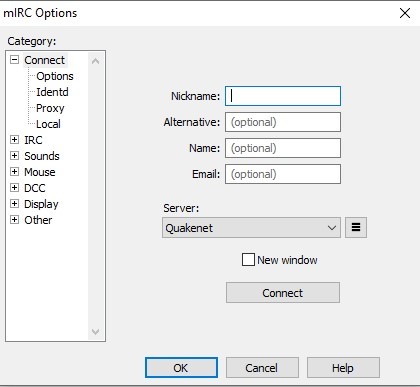
- In the Options section, you will see the Connect section. Enter there your nickname and alternative nickname in the fields.
- Once you are done with that, in the same section, click the Add button to add a new connection. In the Description field, you need to enter the name of the connection, and in the IRC Server field, you will enter the IRC server address you want to connect to.
- In the Connect section, select the connection you just created in the previous step. Then, click on the Connect button to connect to the IRC server. Once connected, mIRC will enlist all the popular servers you can connect to.
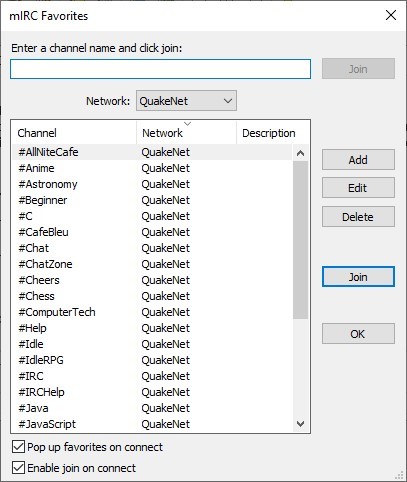
- Now, in the Channels section, click on the Add button to add a new channel. In the Channel Name field, enter the name of the channel you want to join.
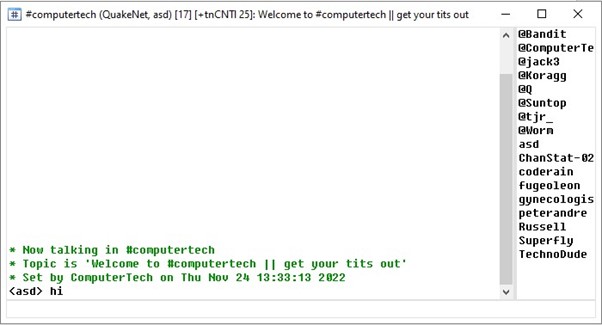
- After you added a channel, select it and click on the Join button to join it.
Major benefits of using XDCC search
- Speed: Transfers files at rapid speeds, making it suited for downloading files of any size.
- Ease of use: If you’re already familiar with IRC, browsing and downloading files using XDCC will be a piece of cake.
- Accessible: It is completely free.
- Variety of files: Using XDCC search, you can download a wide variety of files including music, movies, and software.
- Decentralized: Due to the fact XDCC is decentralized, it is difficult to monitor or control shared files and information.
Common XDCC commands
Several different XDCC commands can be used to initiate downloads. Some of the most common include:
- ‘/join #channelname’: Join a channel that supports XDCC. ‘channelname’ should be replaced with the name of the channel you want to join.
- ‘/msg botname XDCC list’: View the server’s list of available files. Change ‘botname’ to the name of the bot hosting the files.
- ‘/msg botname XDCC send #packagenumber’: Send a file request to the server. Replace ‘botname’ with the bot’s name and ‘packagenumber’ with the package number you want to download.
- ‘/whois botname’: Find out more about a certain bot, such as the channels it’s in and the files it’s hosting. Replace ‘botname’ with the name of the bot about which you want to learn more.
- ‘/quit’: Disconnect from the IRC server.
Conclusion
Overall, XDCC is an established file-sharing protocol that allows users to download files from the devices of other users via IRC networks. It is popular because it provides fast download speeds and is simple to use. In conclusion, XDCC represents a good option for this purpose.



