What Do The Letters Suffixes On Intel Core I7 Processors Mean
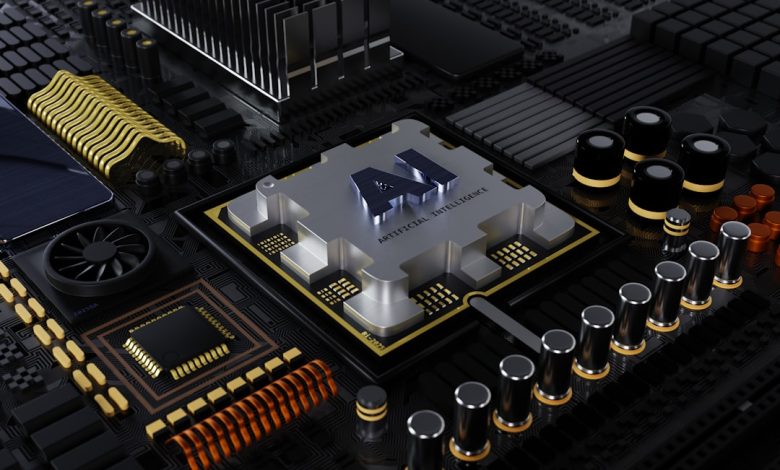
Intel’s Core i7 processors are widely known for their high performance and are commonly used in a variety of systems — from gaming rigs and workstations to laptops and desktops for everyday use. However, when shopping for or researching a Core i7 processor, you may have noticed that the processor names often include letter suffixes such as “K,” “F,” “T,” and others. These suffixes are not random; they designate specific features or capabilities of the processor. Understanding what these letters mean can help you choose the right processor for your specific needs.
Below, we explore the most common suffixes attached to Intel Core i7 processors and explain what each one represents.
Common Intel Core i7 Suffixes and Their Meanings
Each suffix letter in an Intel Core i7 processor name serves to identify a unique set of characteristics. Here are the most commonly found suffixes:
- K – Unlocked Multiplier: A processor with a “K” suffix has an unlocked multiplier, which makes it suitable for overclocking. Enthusiasts and gamers often choose these processors because they offer the flexibility to run at higher speeds than Intel’s default specs, provided the user has adequate cooling and a compatible motherboard.
- F – No Integrated Graphics: This suffix indicates that the processor does not include integrated graphics. Buyers will need a discrete graphics card. These CPUs tend to be a bit more affordable and are often used in systems that will use high-performance GPUs anyway.
- KF – Unlocked and No Integrated Graphics: Combines both “K” and “F” features. This type of processor is ideal for custom builds where overclocking is desired, and discrete graphics will be used.
- T – Power-Efficient Version: A “T” suffix indicates a processor optimized for lower power consumption. These CPUs typically run at lower base frequencies and are ideal for compact or quieter systems where thermal output and power draw matter.
- S – Special Edition: Not commonly seen, the “S” suffix usually appears in limited release or special edition CPUs that are optimized for particular scenarios — for example, better performance at the same or lower TDP.
- H – High Performance for Laptops: Designed for mobile systems, the “H” suffix signifies high performance typically used in gaming or workstation laptops.
- HQ – High Performance, Quad-Core: Common in older generations, “HQ” CPUs focused on delivering robust multi-core performance for mobile platforms.
- U – Ultra-low Power: Found in laptops and ultrabooks, these CPUs are optimized for maximum power efficiency and battery life, making them suitable for lightweight and ultra-portable systems.
Why These Suffixes Matter
Choosing the right processor can significantly impact system performance, power consumption, and even budget. For example:
- If you’re building a gaming PC and plan to perform overclocking, opting for an Intel Core i7-K or i7-KF makes the most sense due to the unlocked multiplier.
- On the other hand, if your build already includes a powerful GPU and you’re not interested in overclocking, an i7-F model might offer better value.
- For energy-conscious users or small form-factor builds, an i7-T would be ideal due to its lower thermal and power requirements.
For laptops, the differences are even more significant. A Core i7-U would ensure longer battery life, while a Core i7-H would deliver desktop-like performance at the cost of power consumption.
How the Suffixes Relate to Your Use Case
When evaluating Intel Core i7 processors, one of the first questions you should ask is what your main use case is — be it gaming, video editing, professional rendering, or general computing. Each suffix offers unique benefits:
- Gamers and Enthusiasts: Look for “K” or “KF” suffixes for overclocking capabilities and high performance.
- Everyday Users and Office Productivity: A standard i7 without a suffix or even an “F” version may provide the best balance of performance and price.
- System Builders on a Budget: “F” suffix chips offer value with minimal compromise, especially if discrete graphics are already planned.
- Portable Computing: Choose “U” or “H” suffix laptops depending on whether portability or performance is the priority.
Conclusion
Understanding the letter suffixes on Intel Core i7 processors is essential in making an informed decision that aligns with your computing needs, budget, and system design. These suffixes offer a quick insight into the processor’s capabilities, allowing users to tailor their choices according to specific performance or hardware requirements. Whether you are building a high-end gaming machine or searching for a reliable energy-efficient laptop, knowing what each suffix means can ensure you select the right Intel Core i7 processor for the job.



