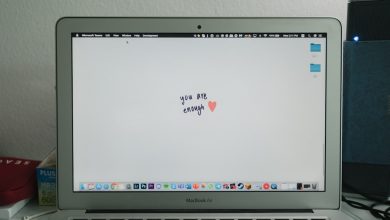Midjourney Prompts for Realistic Images: A Step-by-Step Guide
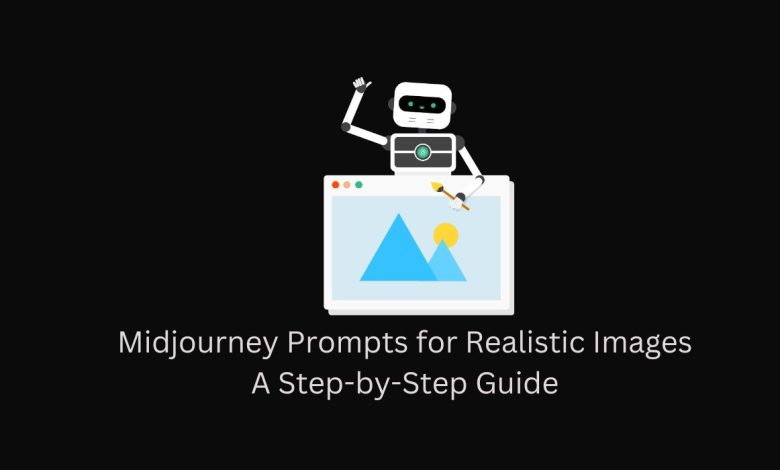
In the world of visual content, realistic images have a profound impact on capturing audience attention. Midjourney, an AI platform, offers a powerful solution for generating photorealistic visuals. By utilizing specific prompts, keywords, and exploring various settings, you can unlock Midjourney’s potential to create stunning, lifelike images.
This article provides a range of prompts, tips, and techniques to enhance your experience with Midjourney and produce captivating, realistic visuals.
What is Midjourney Ai?
Midjourney is an innovative generative artificial intelligence (AI) program that transforms text prompts into stunning images. Developed by the independent research lab, Midjourney, Inc., located in San Francisco, this self-funded tool operates as a closed-source system.
The foundation of Midjourney lies in its employment of a diffusion model—a type of neural network capable of learning and generating images from an extensive training dataset. This dataset comprises a vast collection of images paired with corresponding text descriptions.
Creating an image with Midjourney is a straightforward process. All you need to do is provide a text prompt. The prompt can range from simple requests like “a photorealistic image of a car” to more intricate ones such as “a photorealistic image of a 1967 Ford Mustang in blue, expressing sadness.”
Based on your prompt, Midjourney generates an image that aligns with your description. If the image doesn’t meet your expectations, you can modify the prompt and try again.
While Midjourney is still in development, it holds tremendous potential as a robust tool for generating realistic images. Its applications are wide-ranging, including concept art creation, marketing material generation, or even the production of aesthetically pleasing images for personal enjoyment.
Best Midjourney Prompts for Realistic Images
- “A photorealistic image of a [object or scene].”
- “A photorealistic image of a [object or scene] in [style].”
- “A photorealistic image of a [object or scene] with [emotion].”
- “A photorealistic image of a [object or scene] with [texture].”
1. “A photorealistic image of a [object or scene].”
This prompt requests the generation of a photorealistic image that accurately depicts a specific object or scene. The aim is to produce a visual representation that closely resembles the real-life counterpart, capturing details, colors, and proportions faithfully.
2. “A photorealistic image of a [object or scene] in [style].”
With this prompt, the desired outcome is a photorealistic image of a particular object or scene that is rendered in a specific artistic style. It combines the realism of the image with the artistic interpretation or aesthetic characteristics of the chosen style, resulting in a unique visual that blends realism and artistic expression.
3. “A photorealistic image of a [object or scene] with [emotion].”
Here, the prompt aims to generate a photorealistic image of an object or scene that conveys a specific emotion or mood. The goal is to depict the chosen object or scene in a way that evokes a particular emotional response from viewers, using visual cues and composition to express the desired sentiment.
4. “A photorealistic image of a [object or scene] with [texture].”
This prompt seeks to create a photorealistic image of a given object or scene that emphasizes or showcases a specific texture. Textures play a vital role in enhancing the realism of an image, and by highlighting a particular texture, the generated image will emphasize the material or surface properties of the subject, such as smoothness, roughness, or other tactile qualities.
Additional Tips for Realistic Image Creation with Midjourney
- Use specific prompts to provide detailed instructions, enhancing accuracy and realism.
- Incorporate relevant keywords like “photorealistic” and “high-quality” to convey expectations.
- Experiment with different prompts, styles, emotions, and textures to discover unique combinations.
- Explore Midjourney’s settings and options to enhance the image creation process.
Use Specific Prompts
Be detailed and specific in your prompts to yield more accurate and realistic results. Provide information about the object or scene, including characteristics like color, era, or specific details.
Use Keywords
Incorporate keywords like “photorealistic,” “realistic,” “high-quality,” and “detailed” to guide Midjourney and emphasize your expectations for achieving a lifelike representation.
Experiment with Different Prompts and Settings
Explore a variety of prompts, styles, emotions, and textures to discover unique combinations. By experimenting, you can gain a better understanding of Midjourney’s capabilities and refine your image creation process.
Note: Remember to respect copyright laws and usage rights when utilizing Midjourney to create visuals.
By leveraging Midjourney’s capabilities and following these tips, you can create realistic images that captivate viewers and leave a lasting impression. Unlock your creativity and explore the limitless possibilities of Midjourney for lifelike visual storytelling.
Conclusion
Midjourney empowers users to create realistic images that engage and resonate with viewers. By utilizing specific prompts, incorporating relevant keywords, and experimenting with different settings, you can harness the full potential of Midjourney to generate high-quality visuals.
Whether you’re aiming for accurate depictions of objects or scenes, incorporating artistry or emotions, or exploring textures, Midjourney offers a powerful toolset to bring your vision to life. Embrace the possibilities, and let your creativity soar with Midjourney’s advanced AI-driven image generation capabilities.