A Comprehensive Guide to Fix Binance Error Code 400
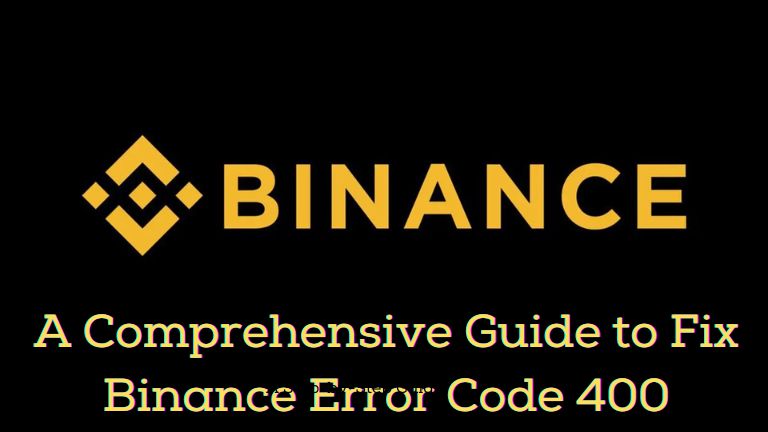
Binance is a popular cryptocurrency exchange platform that offers a wide range of digital currency trading services. However, users may sometimes encounter errors while using Binance, and one of the most common errors is Error Code 400. Error code 400 indicates that the request sent by the client to the server was invalid. This article will provide a comprehensive guide to fixing Binance Error Code 400.
What is Binance Error Code 400?
Error Code 400 is a client-side error that indicates that the request sent by the client to the server was invalid. This error occurs due to various reasons, such as incorrect request syntax, invalid parameters, invalid headers, and more. When a user encounters Error Code 400, Binance returns a response message that indicates the reason for the error. Some of the common reasons for Error Code 400 on Binance include:
- Incorrect syntax in the request URL
- Invalid or missing API key
- Incorrect or missing parameters in the request
- Incorrect HTTP method used in the request
- Invalid or expired session
- Invalid or expired nonce
- Rate limiting
Steps to Fix Error Code 400 in Binance
Fixing Binance Error Code 400 requires users to follow some specific steps. The following steps can help users to troubleshoot the issue and fix it:
Step 1: Check Request Syntax
The first step to fixing Error Code 400 is to check the syntax of the request. Ensure that the request URL is correct and that all the parameters and headers are properly formatted. Additionally, check that the HTTP method used in the request is correct.
Step 2: Verify API Key
If the request requires an API key, ensure that the key is valid and correctly entered. An invalid or missing API key can trigger Error Code 400.
Step 3: Check Request Parameters
Verify that all the parameters required in the request are correctly entered and properly formatted. If any parameter is missing or incorrectly formatted, it can trigger Error Code 400.
Step 4: Check Session and Nonce
If the request requires a session or nonce, ensure that it is valid and has not expired. Invalid or expired session or nonce can also trigger Error Code 400.
Step 5: Check Rate Limits
Binance has rate limits for API requests to prevent abuse and ensure stability. Ensure that you are not exceeding the rate limits, as this can also trigger Error Code 400.
Step 6: Retry the Request
If all the above steps fail to fix the issue, try to retry the request after a few minutes. Sometimes, the issue may be temporary, and retrying the request can resolve the problem.
Conclusion
Binance Error Code 400 is a common error that can occur due to various reasons. However, fixing this error is not challenging if users follow the specific steps mentioned bove. It is essential to ensure that the request syntax, API key, parameters, session, and nonce are all correct and valid. Additionally, users should ensure that they do not exceed the rate limits set by Binance. Following these steps can help users to troubleshoot and fix Binance Error Code 400, ensuring a seamless trading experience.



