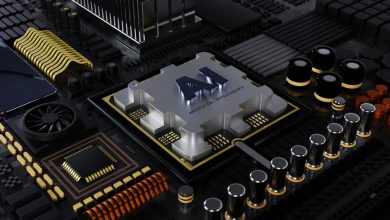Does Gmail block QR codes?
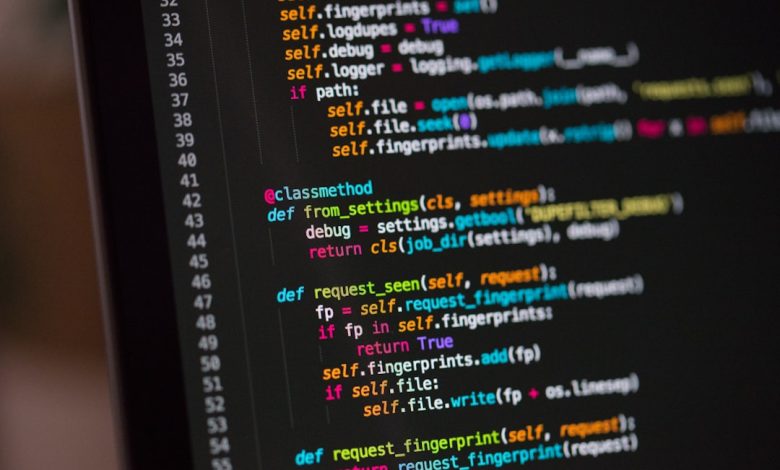
QR codes have gained immense popularity in recent years, becoming a convenient way to share information, links, or even payment methods. Their utility extends across industries, making them a modern gateway to connect the physical and digital worlds. However, questions often arise about their compatibility with popular communication platforms, such as Gmail. One common inquiry is: Does Gmail block QR codes? Let’s explore this topic in detail and shed light on how Gmail handles QR codes embedded in emails.
Understanding Gmail’s Approach to Attachments and Images
Gmail, as one of the most widely used email services worldwide, employs robust security measures to protect users from malicious content. This includes filtering out harmful attachments and safeguarding users from phishing attempts. QR codes, being visual representations of data, often embed links to websites or other digital content, which raises a few questions about their compatibility with Gmail.
So, does Gmail inherently block QR codes? The simple answer is no. However, that doesn’t mean they are exempt from Gmail’s security screening processes. Gmail does not specifically block QR codes, but the way they are processed will depend on how they are embedded within the email.
How QR Codes Are Treated in Different Scenarios
To better understand this, let’s break it down into a few scenarios based on how a QR code may be included in an email.
1. QR Codes as Embedded Images
If you include a QR code as an image attachment in your email, Gmail typically displays it without any issues. Since QR codes are simply images in this context, they do not trigger any special treatment. However, Gmail may delay displaying the image until you explicitly allow it if it comes from an unknown sender. This is part of the platform’s security measures to safeguard against potentially harmful images or links.
[ai-img]qr code email security[/ai-img]To avoid any problems, ensure the QR code image is properly formatted and doesn’t contain links to suspicious or flagged websites. If the QR code leads to a legitimate destination, it is unlikely to encounter issues.
2. QR Codes as Attachments
Another way QR codes are shared is through file attachments like PDFs or documents. In this case, Gmail’s attachment scanner comes into action. Gmail scans all attachments for viruses or malicious scripts before delivering the email to the recipient’s inbox. If the QR code is part of a clean file, it should appear as intended. However, Gmail will block the attachment entirely if it detects any traces of harmful content in the file.
[ai-img]email attachments, file sharing, pdf with qr code[/ai-img]To ensure smooth delivery, avoid embedding QR codes into attachments containing macros or executable links, as these can trigger Gmail’s security measures.
3. Links Encoded in QR Codes
While Gmail doesn’t scan QR codes specifically, it does act proactively when a QR code redirects to a suspicious or flagged URL. If a user scans the QR code in their email and the resulting link is blacklisted or deemed harmful, it might raise security alerts. This highlights the importance of ensuring the embedded links in your QR codes are safe and trustworthy.
Tips for Using QR Codes in Gmail
If you’re planning to use QR codes in your Gmail communications, here are a few best practices to follow:
- Ensure link safety: Before embedding a QR code, verify that the URL or content it leads to is secure and not flagged by major browsers or antivirus programs.
- Test before sending: Send a test email to yourself to check how the QR code appears and if any security prompts arise when using it.
- Use trusted QR code generators: Avoid shady online tools to create QR codes as they might embed harmful redirects by default.
- Notify your recipient: If the recipient isn’t familiar with QR codes embedded in emails, include a brief note explaining its purpose. This helps avoid confusion or suspicion.
Final Thoughts
In conclusion, Gmail does not outright block QR codes, but it applies general email security protocols to ensure user safety. If your QR code is clean and links to legitimate content, it should work fine without any hindrance from Gmail’s systems. Keeping best practices in mind when sharing QR codes via email can enhance user trust and ensure seamless communication.
[ai-img]qr code technology, digital communication, secure qr code email[/ai-img]As QR codes continue to shape the way we interact in digital spaces, staying informed about their compatibility with tools like Gmail can help you utilize them more effectively. When used properly, they serve as an excellent bridge between the physical and online realms, offering convenience and efficiency for both personal and professional use.