How to Access Your Old Hotmail Account

Outlook is now Microsoft’s official email client. Although the company stopped supporting Hotmail a long time ago, some users still have access to their old Hotmail accounts. This is mainly because other platforms send account recovery information to your Hotmail addresses. Without further ado, let’s go ahead and explore how to access your old Hotmail account.
How Can I Access My Old Hotmail Account?
Recover Your Old Hotmail Account
Microsoft is replacing Hotmail accounts with Outlook.com. To access your old mailbox and contacts, you must restore your account. You can use the Microsoft account recovery form to complete the task. The problem is that you can only use this method if you have 2-step verification enabled. Unfortunately, if you have disabled the option, you will not be able to use the recovery form.
To use this solution, you need an email address that you have access to. It doesn’t have to be your personal email account. Any email account will do. Go to account.live.com/acsr and enter the Hotmail address you want to recover. Then enter the email address that Microsoft can use to contact you.
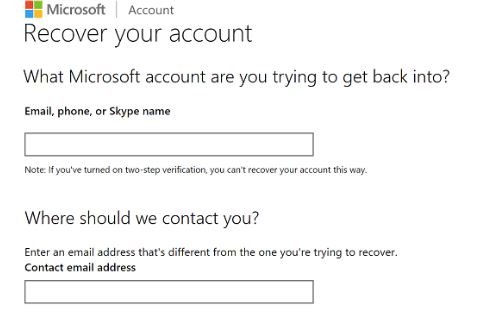
Confirm your contact email address, verify your security code, and follow the on-screen steps to complete the process. Microsoft should contact you within 24 hours. Please note that Microsoft will automatically close your account if you do not log in to your email account at least once a year.
All emails sent to the corresponding account should pop up. However, you can always reactivate your account if you know the password and the new email should arrive in your inbox without any problems. However, after 5 years of inactivity, Microsoft will automatically delete your Hotmail account. If you receive a message that your account does not exist, it means that you have not logged in for more than 5 years and the account has been deleted. On the other hand, you cannot take it back.
Create a New Account Using the Old Hotmail Address
Other users have suggested that creating a new Outlook account with the old Hotmail address might work. Launch your browser, open a new tab in incognito mode and go to https://outlook.live.com/owa. Click Create a free account and follow the on-screen instructions.
Link the Old Hotmail Account to Your New Email Client
Try connecting your old Hotmail account to your new email client and check if you can access your mailbox. Ideally, use a non-Microsoft email client to do the job. Some users have reported success connecting their old Hotmail addresses to Outlook. However, this method may not work for all users.
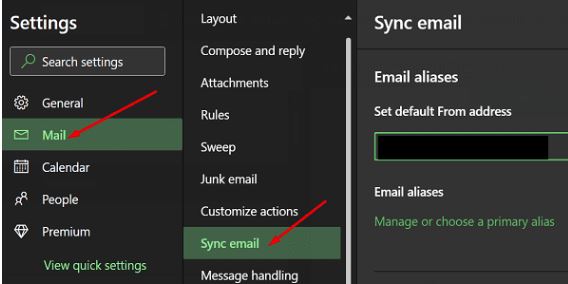
Hotmail address you want to get. Then enter an email address that Microsoft can use to contact you.
However, after 5 years of inactivity, Microsoft will automatically delete your Hotmail account. If you get a message that your account does not exist, it means that you have not logged in in more than 5 years and your account has been deleted. In other words, you can’t repeat it.
Link the Old Hotmail Account to Your New Email Client
Try linking your old Hotmail account to your new email client and see if you can access your inbox. It is better to use a non -Microsoft email client to do the job. Some users have said they can link their old Hotmail address to Outlook. However, this method may not be suitable for all users.
Here are the steps to follow if you want to use this method. Go to Outlook Settings, click Email Sync, and then select Other Email Accounts. Enter your Hotmail address and password and link your account.
For example, if you use Gmail, go to Settings, choose Accounts and Import, and go to Check email from another account. Add your Hotmail account and see the results.
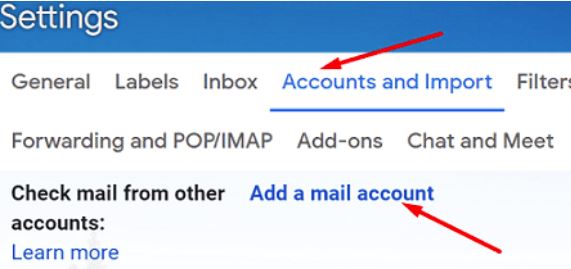
Conclusion
Outlook is the new Hotmail. The only way to access your old Hotmail account is through the Outlook web application. If you can’t sign in to your Hotmail account, use the Microsoft account recovery form to sign in to your account. If the problem persists, connect your old Hotmail account to the new email client. Did these solutions help you solve the problem? Share your thoughts in the comments below.



