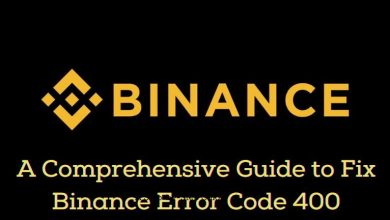How to Convert Your Blog into a Video Newsletter

In an age where digital content is consumed at an increasingly fast pace, traditional blog posts—while still useful—can often fall behind newer, more dynamic media formats. One such trending format is the video newsletter. By converting your written blog into a video newsletter, you can enhance engagement, reach a broader audience, and improve message retention. Here’s how you can carefully and effectively convert your blog into a professional and impactful video newsletter.
1. Identify the Right Blog Content
Not every blog is suitable for video conversion. Choose content that offers high value, clear takeaways, and the potential for visual or emotional engagement. Consider analytics such as page views, average time on page, and user feedback to select top-performing posts.
Ask yourself:
- Does this content solve a problem or answer a common question?
- Is it evergreen or timely based on current events?
- Can it be broken down into a script for easy comprehension?
2. Create a Script Based on the Blog
Video follows a different format than text. A typical blog might span 800–1,200 words, while a 2–3 minute video performs best with around 300–500 words. Retain the main points and rewrite the blog in a conversational tone, suitable for narration or on-camera delivery.
Use short sentences, contractions where appropriate, and include moments for transitions or emphasis. The goal is to communicate clearly, not to replicate every detail from the original blog.
3. Plan the Visual Elements
Once you have a script, plan your visuals. Depending on your style, this could mean on-camera speaking, voiceover slides, animations, or stock footage. If you’re discussing data or steps, use infographics or screen captures to reinforce your message.
[ai-img]video editing, storyboarding, media planning[/ai-img]Popular tools like Canva, Adobe Premiere Pro, and Final Cut can be used to design and edit your video newsletter. Free options such as Clipchamp or DaVinci Resolve also offer substantial editing capabilities.
4. Record and Edit
Recording doesn’t need to be complex or expensive. A good microphone, sufficient lighting, and a quiet space can go a long way. Speak clearly, maintain eye contact if using a camera, and ensure your visuals match your voiceover or presentation.
During editing, add transitions, text overlays, calls to action, and your branding elements. Keep the pace brisk but not rushed, and always prioritize clarity and message delivery over fancy effects.
5. Integrate the Video into a Newsletter
Once your video is ready, it’s time to turn it into a video newsletter. Choose an email marketing platform that allows video embedding or thumbnails linked to hosted video content. Platforms like Mailchimp, ConvertKit, or Moosend support video-friendly templates and personalization features.
- Write a compelling subject line aligned with your video message.
- Introduce the video in a few sentences, summarizing its value.
- Embed the video using a thumbnail image linked to YouTube or Vimeo or use an animated GIF as a play button overlay.
Include secondary content such as quotes from your blog, reader comments, or an invitation to respond, maintaining a newsletter feel while highlighting your new format.
6. Promote Across Channels
Don’t limit yourself to your newsletter audience. Promote the video newsletter on your blog, social media platforms, and professional networks. Incorporate hashtags, timings that work for your audience, and platform-specific versions if necessary (e.g., shorter versions for Instagram Reels or TikTok).
Additionally, consider posting a complementary article that summarizes your video newsletter, offering SEO benefits as well as serving users who still prefer reading over watching content.
7. Analyze Performance and Feedback
Track metrics such as open rates, click-through rates, and video watch time. Use these insights to refine future content. It’s also valuable to gather direct feedback from your audience via polls, comments, or follow-up questions in your newsletters.
The transition from static blog to dynamic video newsletter is not just about format—it’s about connection and accessibility. By offering your message visually and audibly, you increase its reach and impact significantly.
Final Thoughts
Converting your blog into a video newsletter may seem daunting at first, but with a structured approach, it can be an incredibly rewarding shift. It combines the power of storytelling with modern multimedia tools to deliver a richer, more engaging experience. As audiences increasingly favor video formats, adapting your communication style ensures your message not only survives but thrives.