How to Fix “Error Code e84” on Steam
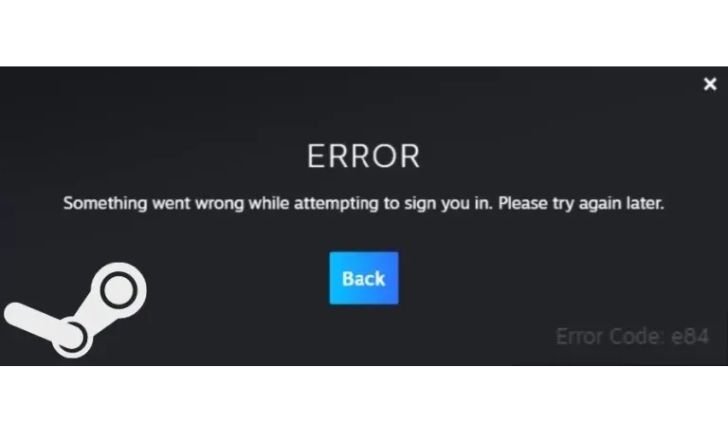
If you’re a fan of the gaming platform Steam and you’ve been experiencing the error code “e84,” you’re probably wondering what to do next. Error codes are one of the most frustrating parts of gaming, not just on Steam but across other platforms as well. Fortunately, there is a way to fix this particular error code and get back to your games without any further issues.
In this article, we will discuss what is steam error code e84 and how to resolve it. From verifying your files to restoring your computer from an earlier point in time, these tips will help get you back in the game in no time!
What is Error Code e84 on Steam?
“Error Code e84” is an error that can occur when trying to launch a game or application on Steam. This error is usually caused by a corrupt or missing installation file. To fix this error, you will need to delete the corrupted or missing installation file and then re-install the game or application.
How to Fix Steam Error Code e84
If you’re seeing the Steam Error Code e84, it means that there is a problem with your Steam client. This can be caused by a number of things, but the most common cause is an outdated or corrupt Steam installation.
- To fix this, you’ll need to reinstall Steam. You can do this by following the instructions in our article How to Reinstall Steam. Once you’ve reinstalled Steam, restart your computer and try launching the game again.
- If you’re still seeing the Error Code e84, it’s possible that there’s an issue with your Windows user account. To fix this, you’ll need to create a new Windows user account and try launching the game from there.
- If you’re still having issues with Error Code e84, your best bet is to contact Steam support for further assistance.
How to Prevent Error Code e84 in the Future
If you want to prevent Error Code e84 in the future, there are a few things you can do:
Update your graphics card drivers
Out-of-date drivers can cause all sorts of problems, including Error Code e84. Keeping your drivers up to date is crucial for maintaining optimal performance and stability.
Check for software updates
Not only should you keep your drivers up to date, but you should also make sure that all your other software is up to date as well. Software updates often include important fixes and security patches that can help protect your computer from errors and other issues.
Make sure your Steam installation is up to date
Like any other software, Steam needs to be kept up to date in order to function properly. Making sure that Steam is always up to date will help ensure that you don’t run into any unexpected problems.
Restart your computer regularly
This may seem like an obvious one, but restarting your computer on a regular basis can help prevent a whole host of issues, including Error Code e84. If you’re someone who rarely restarts their computer, try making it a habit to do so at least once a week.
Conclusion
Error Code e84 on Steam can be an annoying issue to have, but thankfully there are some easy solutions that should allow you to fix the problem and get back to gaming. By following the steps outlined in this article, you will be able to troubleshoot your system so as to finally resolve Error Code e84.
Remember that if none of these methods work on their own, it may be worth considering a more complex repair involving resetting certain components within your computer’s hardware.



