How to Fix Infinite Loading on Yuzu for LOZ: Tears of the Kingdom
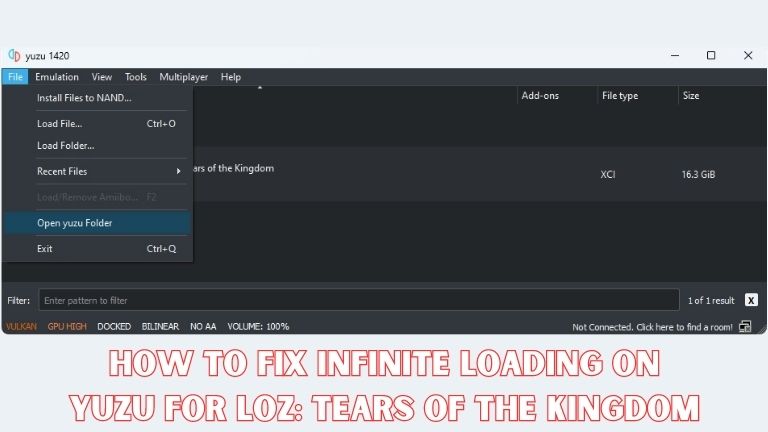
The Legend of Zelda: Tears of the Kingdom is an upcoming game that has already generated a lot of excitement among fans. With its NSP and XCI files leaked two weeks prior to its official release, many players have already started playing the game on various emulators. However, some players have encountered an issue with the Yuzu emulator – an infinite loading loop that prevents them from launching the game.
This article will provide an easy-to-follow guide on how to fix this issue and enjoy the game on the Yuzu emulator.
The Issue with Yuzu Emulator
Yuzu emulator is a popular choice among players, as some have reported that its performance is 2x better than that of other emulators. However, players have also reported that when attempting to open The Legend of Zelda: Tears of the Kingdom on Yuzu, the game becomes stuck in an infinite loading loop. This issue can be frustrating and prevent players from enjoying the game on their emulator of choice.
Steps to Fix the Infinite Loading Issue
Fortunately, fixing the infinite loading issue on Yuzu is a simple process that can be completed in a few easy steps. Here’s how:
Step 1: Download the YUZU_TOTK_FIX.zip file
The first step is to download the YUZU_TOTK_FIX.zip file from the provided link. This file contains the necessary files to fix the infinite loading issue. Once the file is downloaded, extract it to your preferred location.
After downloading and extracting the YUZU_TOTK_FIX.zip file, open the Yuzu emulator on your computer. Next, click on the “Files” tab located at the top of the emulator window. From the drop-down menu, select “Open yuzu Folder.” This will open the folder where Yuzu stores its data and configuration files.
Step 3: Paste the “load” folder
In the Yuzu folder, you should see a folder named “load” that contains several files. This folder needs to be replaced with the “load” folder from the YUZU_TOTK_FIX.zip file that you downloaded in Step 1. To do this, simply drag and drop the “load” folder from the downloaded file into the Yuzu folder. If prompted to replace any existing files, click “Yes.”
Step 4: Launch The Legend of Zelda: Tears of the Kingdom
With the “load” folder replaced, you can now launch The Legend of Zelda: Tears of the Kingdom on Yuzu. Simply double-click on the game icon and wait for it to load. The infinite loading issue should now be resolved, and you should be able to enjoy the game without any further issues.
Conclusion
The Legend of Zelda: Tears of the Kingdom is a highly anticipated game that has generated a lot of excitement among fans. With its files leaked prior to its official release, many players have already started playing the game on various emulators. However, players using the Yuzu emulator have encountered an issue with an infinite loading loop that prevents them from launching the game. Fortunately, this issue can be resolved by following the simple steps outlined in this article. If you encounter any problems while fixing the issue, please feel free to comment and ask for assistance.



