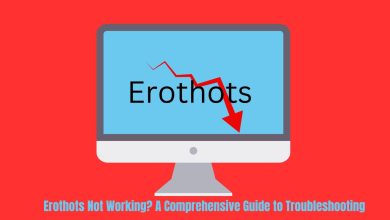How to Log Into Instagram or Troubleshoot Your Login

In the vast realm of social media, Instagram reigns supreme as a platform where visuals speak volumes and stories are told through filters and hashtags. Whether you’re a seasoned Insta-pro or just dipping your toes into the world of double-taps and comment threads, one thing remains constant – logging in is your gateway to a world of captivating content and connected communities. But what happens when that familiar login screen suddenly throws up roadblocks in your path? Fear not, for we are here to guide you through the art of logging into Instagram with ease or troubleshooting any pesky login issues that might arise along the way. So buckle up, dear reader, as we embark on a journey filled with tips, tricks, and solutions to ensure smooth sailing through the ever-evolving landscape of this social media giant.
Introduction
Ready to dive into the world of Instagram but struggling with the login process? You’re not alone. With millions of users logging in every day, it’s essential to have a smooth and efficient login experience. Whether you’re a seasoned Instagram user or a newbie trying to navigate the app for the first time, understanding how to log in effectively is key to maximizing your social media presence.
Logging into Instagram opens up a world of possibilities – from connecting with friends and family to discovering new trends and content creators. The login process serves as a gateway to your personalized feed, where you can explore photos, videos, stories, and reels that cater to your interests. However, issues may arise when attempting to access your account due to various factors such as forgotten passwords, technical glitches, or suspicious activities. Rest assured, there are simple troubleshooting steps you can take to regain access and continue enjoying all that Instagram has to offer.
In this article on how to log into Instagram or troubleshoot your login issues, we’ll explore the ins and outs of accessing your account securely. By following our step-by-step guide and tips for troubleshooting common problems, you’ll be back on track in no time. Stay tuned for valuable insights on enhancing your Instagram experience while overcoming any hurdles along the way.

Steps to log into Instagram
To log into Instagram, start by opening the app on your mobile device or visiting the website on your computer. Next, enter your username and password in the designated fields. Remember that passwords are case-sensitive, so ensure you type them correctly. If you have trouble remembering your password, use the Forgot Password option to reset it via email or phone number linked to your account.
Once you’ve entered your login information, click on the Log In button to access your Instagram account. For added security, consider enabling two-factor authentication through settings for an extra layer of protection. By following these simple steps and ensuring that your details are correct and updated, you’ll be able to effortlessly log into Instagram and explore everything this popular social media platform has to offer.
Resetting your password
Resetting your password on Instagram can be a lifesaver when you find yourself locked out of your account. But this simple process holds much more power than just regaining access—it’s a way to strengthen your online security. By regularly changing your password and opting for complex combinations, you create an additional layer of protection against potential breaches. Remember, cyber threats are ever-evolving, and taking the initiative to reset your password periodically can prevent unauthorized access to your personal information.
Moreover, resetting your Instagram password is an opportunity to reassess the strength of all your online accounts’ security measures. It serves as a timely reminder to review other platforms where you use similar passwords—a risky habit that makes all accounts vulnerable if one is compromised. Embrace the chance to implement unique passwords for each account, enhancing the overall security landscape of your digital presence. A little effort in resetting a password now could save you from significant headaches in the future.

Troubleshooting login issues
If you find yourself facing login issues on Instagram, don’t panic. One common solution is to reset your password through the Forgot Password option. This process usually involves receiving a link or code via email or SMS to create a new password and gain access to your account again.
Another troubleshooting tip for login problems on Instagram is to check for any app updates that may be available. Outdated versions of the app can sometimes cause login glitches, so ensuring you have the latest version installed can easily resolve this issue. Additionally, clearing your cache and cookies on your device may also help in fixing login problems as it removes any stored data that could be causing conflicts with logging in.
Two-factor authentication setup
One of the most secure ways to protect your Instagram account from unauthorized access is by setting up two-factor authentication (2FA). This additional layer of security requires not only your password but also a second piece of information, such as a code sent to your phone or email. By enabling 2FA, you significantly reduce the risk of being hacked, even if someone discovers your password.
Setting up two-factor authentication on Instagram is a simple process that takes only a few minutes but provides long-term benefits in safeguarding your account. It adds an extra step to the login process, but the peace of mind knowing that your account is well-protected is worth it. Remember, cyber threats are constantly evolving, and taking proactive measures like implementing 2FA can make all the difference in keeping your personal information safe on social media platforms like Instagram.
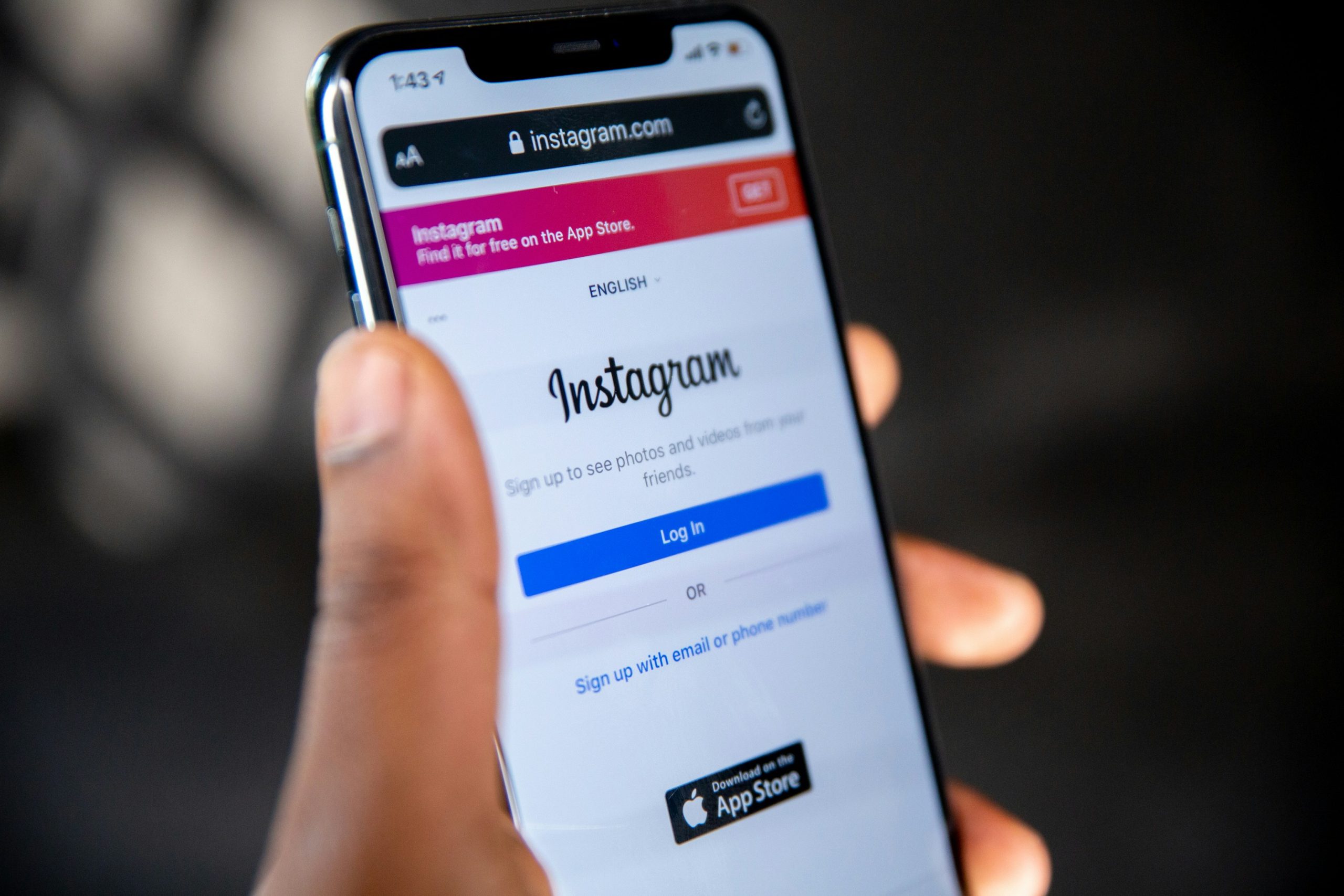
Contacting Instagram support
If you find yourself in need of assistance with your Instagram account, contacting Instagram support can be a game-changer. The platform offers various channels for users to reach out for help, ranging from the in-app support options to the official website contact form. When reaching out for support, it’s essential to provide detailed information about the issue you are facing to expedite the resolution process.
While Instagram does not provide direct phone support, their online help center is robust and covers a wide range of topics and frequently asked questions. For more complex issues or account-related problems, submitting a formal report through the app or website can be beneficial. Remember that patience is key when awaiting a response from Instagram support as they receive numerous inquiries daily and strive to address them effectively.
Conclusion: Ensuring a secure login experience
In conclusion, ensuring a secure login experience is crucial in today’s digital era where privacy and data protection are paramount. By utilizing two-factor authentication, users can add an extra layer of security to their accounts, minimizing the risk of unauthorized access. Additionally, regular password changes and using unique passwords for each online account can further enhance security measures.
Furthermore, staying vigilant against phishing attempts and being cautious when sharing personal information online are essential steps in safeguarding your login credentials. Investing time in educating oneself about cybersecurity best practices and keeping up-to-date with the latest security trends will go a long way in maintaining a safe online presence. Remember, it’s better to be proactive than reactive when it comes to protecting your valuable data on Instagram or any other platform.