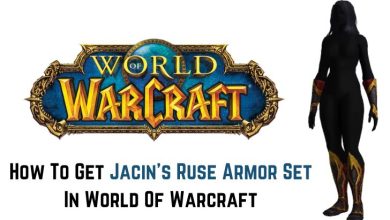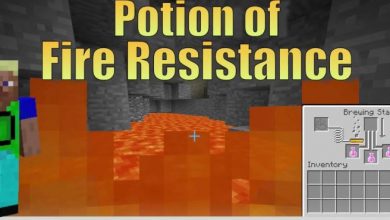Why Roblox Is Not Working

Roblox, a popular online gaming platform, has captivated millions of users with its immersive virtual worlds and user-generated content. However, like any online service, users may encounter issues that disrupt their gaming experience. In this article, we will explore common reasons why Roblox may not be working for some users and provide troubleshooting steps to address these issues.

1. Server Outages and Maintenance
a. Overview
– One of the most common reasons for Roblox not working is server-related issues. Scheduled maintenance or unexpected server outages can temporarily disrupt access to the platform.
b. Troubleshooting
– Check Roblox’s official status page for announcements about ongoing maintenance or server outages. If the issue is on their end, waiting for the maintenance to conclude is usually the best course of action.
2. Internet Connection Problems
a. Overview
– A stable internet connection is crucial for a smooth Roblox experience. Connectivity issues, slow internet speeds, or network congestion can lead to problems accessing the platform.
b.Troubleshooting
– Verify your internet connection by visiting other websites or running a speed test. Restart your router and ensure a stable connection before attempting to access Roblox again.
3. Browser Compatibility Issues
a. Overview
– Roblox primarily runs on web browsers, and compatibility issues may arise due to outdated browsers or incompatible settings.
b. Troubleshooting
– Update your web browser to the latest version. Clear cache and cookies to resolve any potential conflicts. Consider trying a different browser to see if the issue persists.
4. Roblox Client Problems
a. Overview
– The Roblox client, the application that runs the games, may encounter issues due to outdated software, corrupted files, or conflicts with antivirus programs.
b. Troubleshooting
– Ensure that your Roblox client is up to date. If problems persist, reinstall the Roblox application. Whitelist Roblox in your antivirus program to prevent conflicts.
5. Firewall and Security Software Restrictions
a. Overview
– Overly restrictive firewall or security software settings can prevent Roblox from connecting to its servers, leading to connection issues.
b. Troubleshooting
– Review your firewall and security software settings to ensure they are not blocking Roblox. Add Roblox to the list of allowed applications or temporarily disable these programs to identify the issue.
6. In-Game Glitches and Bugs
a. Overview
– Sometimes, the issue may be specific to a particular game on Roblox rather than the platform itself. In-game glitches or bugs can affect gameplay.
b. Troubleshooting
– Check if other games on Roblox are working. If the problem is specific to one game, report the issue to the game developer and consider trying different games.
7. Device-Specific Problems
a. Overview
– Different devices may encounter unique issues. Outdated hardware, incompatible graphics drivers, or insufficient system resources can contribute to problems.
b. Troubleshooting
– Ensure that your device meets the minimum system requirements for running Roblox. Update graphics drivers, operating systems, and other essential software.
8. Roblox Account Issues
a. Overview
– Account-related issues, such as incorrect login credentials or account restrictions, can prevent users from accessing Roblox.
b. Troubleshooting
– Double-check your login credentials to ensure they are correct. If you suspect account restrictions, contact Roblox support for assistance.
9. Community and Third-Party Content
a. Overview
– Issues may arise when interacting with user-generated content or third-party plugins within Roblox. These can lead to unexpected glitches or crashes.
b. Troubleshooting
– Be cautious when interacting with user-generated content. Disable or remove third-party plugins to see if they are causing the issue.
While Roblox is a robust platform, users may encounter occasional hiccups that hinder their gaming experience. Understanding the common reasons why Roblox may not be working and following appropriate troubleshooting steps can help users identify and resolve issues promptly. Whether the problem lies in server outages, internet connectivity issues, device-specific problems, or account-related issues, addressing these issues systematically ensures that users can get back to enjoying the vast and dynamic world of Roblox without unnecessary disruptions.