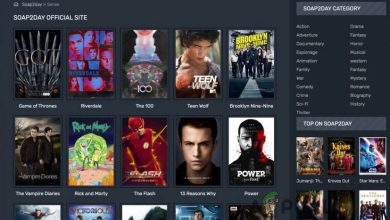Monitor choice: 1440p or 4k for photo/video editing?

Choosing the right monitor for photo and video editing is crucial for professionals and enthusiasts alike. Two of the most popular resolutions available today are 1440p and 4K. Each has its advantages and limitations, and selecting the best option depends on several factors, including budget, workflow, and hardware capabilities.
The Importance of Resolution in Editing
The resolution of a monitor determines how much detail can be displayed on the screen. When working with high-resolution images or 4K video footage, a higher resolution monitor can provide a more accurate representation of the final output. However, resolution is not the only factor to consider; refresh rate, color accuracy, and screen size also play a role in the decision.
1440p Monitors: Pros and Cons
1440p (2560×1440) monitors strike a balance between performance and affordability. They offer a noticeable improvement over 1080p while requiring less processing power than 4K displays.
Advantages:
- Lower hardware requirements compared to 4K, making it easier to achieve smooth performance.
- More affordable than 4K monitors, allowing users to invest in better color-accurate panels.
- Ideal for mid-sized screens (27-inch range), where pixel density remains sharp.
Disadvantages:
- Less screen real estate compared to 4K, making multitasking and detailed editing more challenging.
- Not as sharp as 4K when viewing high-resolution images or video content.
4K Monitors: Pros and Cons
4K monitors (3840×2160) offer superior resolution, providing highly detailed visuals and greater screen real estate. They are particularly beneficial for professionals who work with ultra-high-resolution images and 4K+ video footage.
Advantages:
- Enhanced sharpness and detail, which is crucial for high-end editing work.
- More screen space, allowing for better multitasking and efficient workspace organization.
- Best suited for 32-inch and larger screens, where the increased resolution reduces visible pixelation.
Disadvantages:
- Requires a powerful GPU, especially when working with 4K video processing or using multiple displays.
- Higher cost compared to 1440p monitors, which may limit budget allocation for other essential peripherals.
- Some applications and operating systems may require scaling adjustments to keep text and icons readable.
Key Factors to Consider
There are several important factors to keep in mind when choosing between a 1440p and 4K monitor:
- Budget: 1440p monitors are generally more affordable than 4K, making them a better fit for budget-conscious editors.
- Hardware: Working with 4K content on a 4K monitor demands powerful hardware, while 1440p is more forgiving.
- Screen Size: 4K resolution benefits from larger screens (32 inches or more), whereas 1440p is ideal for 27-inch or smaller displays.
- Color Accuracy: Regardless of resolution, investing in a monitor with high color accuracy (sRGB, AdobeRGB, or DCI-P3 coverage) is critical.
- Scaling and Usability: Some operating systems and applications handle scaling differently, affecting usability on 4K screens.
Who Should Choose What?
The decision between a 1440p and 4K monitor ultimately depends on the user’s specific needs.
- 1440p is best for: Enthusiasts and semi-professionals who need good detail without requiring immense computational power.
- 4K is best for: Professional photographers, videographers, and designers who demand the highest possible level of detail and image accuracy.
Conclusion
While 4K monitors provide superior clarity and detail, they come at a higher cost and require better hardware. 1440p monitors, on the other hand, offer excellent performance while being more accessible in terms of price and system requirements. For professionals who rely on precision, 4K is the way to go, but for those looking for a balanced performance-to-cost ratio, 1440p remains a solid choice.
FAQ
Is 4K necessary for photo and video editing?
No, but it helps. 4K offers better detail and workspace size, though 1440p monitors can still provide excellent editing performance, particularly when paired with high-quality panels.
What screen size is best for each resolution?
For 1440p, a 27-inch screen is optimal. For 4K, a 32-inch or larger screen is recommended to fully appreciate the increased resolution without the need for extreme scaling.
Does a 1440p or 4K monitor affect rendering performance?
The resolution of the monitor does not impact file rendering speed, but working on a 4K display requires more GPU power for real-time editing, which may slow down the system.
Are ultrawide monitors better than 16:9 aspect ratio displays for editing?
Ultrawide monitors (21:9) provide additional horizontal space, which can be beneficial for video timelines and multitasking. However, they do not necessarily improve resolution-based detail.
Should screen refresh rate be a concern for photo and video editing?
Not significantly. While gamers benefit from high refresh rates, most photo and video editing workloads do not require more than 60Hz.