Best free maintenance plugins for WordPress

Are you tired of spending countless hours maintaining your WordPress website? Look no further! In this article, we will explore the best free maintenance plugins for WordPress that will revolutionize the way you manage your site. As a website owner, it’s crucial to ensure that your platform is running smoothly and efficiently, but with the multitude of tasks involved in maintenance, it can be overwhelming. From updating plugins and themes to optimizing database tables and monitoring site performance, these maintenance plugins are a game-changer for streamlining your workflow.
Importance of Regular Maintenance for WordPress Sites
Regular maintenance is vital for ensuring the smooth functioning and security of WordPress sites. Neglecting regular updates and checks can leave sites vulnerable to security breaches, performance issues, and even downtime. By performing routine maintenance tasks such as updating themes, plugins, and WordPress core, site owners can minimize the risk of security threats and ensure that their site remains optimized for user experience.
In addition to security benefits, regular maintenance also contributes to better website performance. Regular backing up of data ensures that valuable content is protected in case of unexpected failures or errors. Moreover, optimizing database tables and removing unnecessary clutter from the site can improve loading speeds and overall user experience. In essence, regular maintenance not only safeguards a WordPress site but also enhances its functionality and usability for visitors.
Top Free Maintenance Plugins for WordPress
Maintenance
Are you tired of constantly worrying about the maintenance of your WordPress website? Look no further than the Maintenance plugin. With its intuitive interface and comprehensive features, this plugin takes the hassle out of maintaining your site. From routine backups and security checks to performance optimization and database cleanup, the Maintenance plugin has you covered.
What sets this plugin apart from others is its seamless integration with WordPress, allowing you to schedule maintenance tasks at your convenience without disrupting your site’s functionality. Its user-friendly design makes it accessible for beginners while still offering advanced options for experienced users who want to tailor their maintenance routines. Don’t let website maintenance be a burden – embrace the power of the Maintenance plugin and enjoy a smoother, worry-free experience with your WordPress site.

Minimal Coming Soon and Maintenance Mode
The Minimal Coming Soon and Maintenance Mode plugin is a game-changer for WordPress users who want to create anticipation for their upcoming website. With its sleek design and user-friendly interface, this plugin allows you to effortlessly set up a stunning coming soon or maintenance page in minutes. What sets this plugin apart is its minimalistic approach, which ensures that your under-construction page looks professional and stylish without overwhelming visitors with unnecessary elements.
Furthermore, the plugin offers a range of customization options, allowing you to personalize the coming soon or maintenance page to reflect your brand identity. From changing backgrounds and colors to adding custom logos and text, the possibilities are endless with this versatile tool. In addition, its responsive design ensures that your under-construction page looks great on all devices, providing a seamless experience for your audience. Overall, the Minimal Coming Soon and Maintenance Mode plugin is an essential tool for any WordPress user looking to make a strong impression while their website is still in progress.

Under Construction Page
The Under Construction Page plugin is a powerful tool for website maintenance and updates. It provides an easy way to create visually appealing under construction or coming soon pages, effectively communicating to visitors that your site is being worked on. With a user-friendly interface and customizable options, this plugin allows you to showcase your brand and keep users informed about the status of your site. Its countdown timer feature adds a sense of anticipation, helping to maintain visitor interest during the downtime.
What sets the Under Construction Page plugin apart is its seamless integration with social media platforms. This enables you to connect with your audience even when your website is temporarily unavailable. Additionally, the plugin offers advanced features such as access control settings, allowing you to restrict access to certain parts of your site or grant viewing rights only to specific users. Overall, this versatile plugin not only helps manage site maintenance effectively but also keeps visitors engaged through compelling under construction pages.
In conclusion, the Under Construction Page plugin stands out as a valuable addition for any WordPress website owner looking for an efficient maintenance solution. Its intuitive interface, customization options, and social media integration make it an essential tool for maintaining visitor engagement during site updates or renovations. Whether you’re running an e-commerce platform or a personal blog, this plugin provides a professional touch that ensures visitors stay connected while experiencing minimal disruption during periods of construction.
How to Install and Use the Plugins
Installing and utilizing plugins for your WordPress website can significantly enhance its functionality and performance. To begin, navigate to the Plugins section in your WordPress dashboard, then select Add New. From here, you can browse through the extensive library of free plugins available in the official directory. Once you’ve found a plugin that suits your needs, simply click Install Now, followed by Activate to integrate it seamlessly into your website.
After installation, take the time to explore each plugin’s settings and customization options to tailor them to your specific requirements. Many plugins offer user-friendly interfaces and intuitive features that make it easy to maximize their potential without needing in-depth technical knowledge. Additionally, be mindful of keeping your plugins updated regularly to ensure optimal security and performance for your WordPress site. By identifying the best maintenance plugins for WordPress and learning how to install and use them effectively, you can elevate the quality of your website while streamlining its management processes with ease.
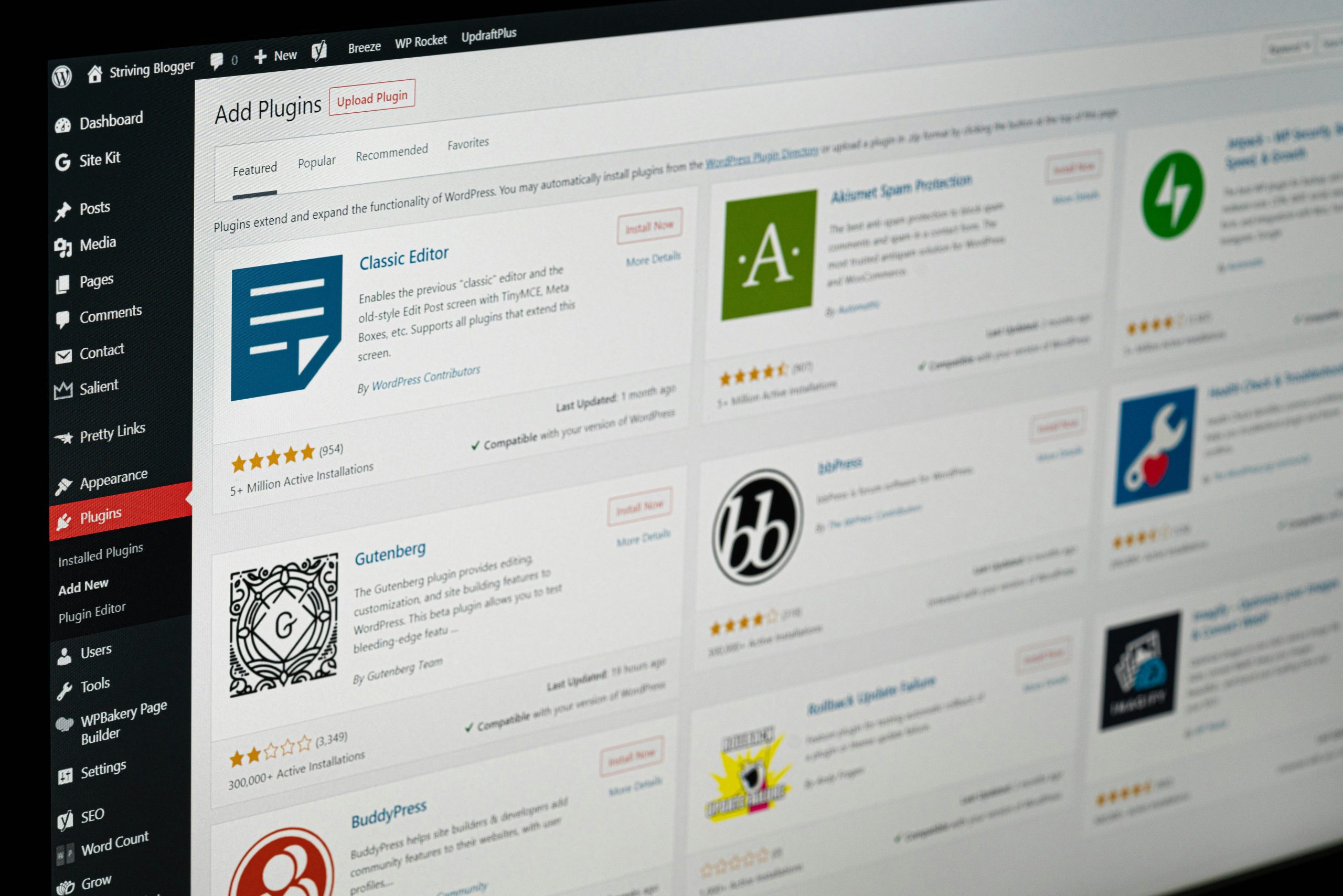
Conclusion: Ensuring the Health and Performance of Your Website
In conclusion, the health and performance of your website are crucial to its success. Utilizing free maintenance plugins for WordPress can significantly contribute to achieving and maintaining optimal website health. These plugins not only help in regular monitoring and troubleshooting but also aid in optimizing site speed, ensuring security, and enhancing user experience.
By actively monitoring your website’s health with these maintenance plugins, you can detect issues early on before they escalate into more significant problems. This proactive approach not only saves time and resources but also fosters a seamless user experience. Moreover, investing in the maintenance of your website reflects a commitment to professionalism, which can instill trust among visitors and potential customers. Therefore, prioritizing the well-being of your website through the use of reliable maintenance plugins is imperative for its sustained success.


