How to Use 1and1 Webmail? Login Guide to Access IONOS Webmail
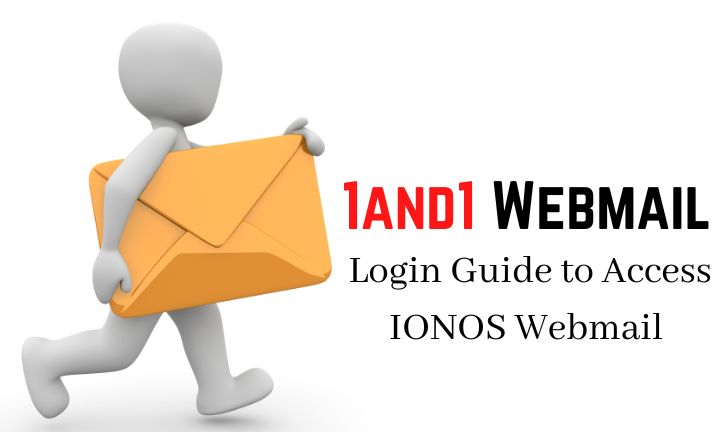
1and1 Webmail, also known as IONOS Webmail, is an email service provided by the web hosting company 1and1 (now IONOS). It allows users to access their email accounts through a web-based interface, rather than using an email client like Microsoft Outlook or Apple Mail. With 1and1 Webmail, users can send and receive emails, organize their inbox, create folders, and perform other email management tasks.
In this article, we will guide you through the process of logging into your 1and1 webmail account using IONOS webmail. We will also provide tips on how to navigate the webmail interface and make the most of its features. Whether you are a new or an existing user, this guide will help you stay organized and manage your emails efficiently. So, let’s get started and learn how to use 1and1 webmail like a pro.
What is IONOS Webmail?
IONOS Webmail is the email service provided by the web hosting company IONOS (formerly known as 1and1). It allows users to access their email accounts through a web-based interface, rather than using an email client like Microsoft Outlook or Apple Mail. With IONOS Webmail, users can send and receive emails, organize their inbox, create folders, and perform other email management tasks.
Additionally, IONOS Webmail offers advanced features such as spam filtering, virus protection, and automatic backups. It is a secure, reliable and user-friendly email service that can help users stay organized and manage their communications effectively. It can be accessed by logging into the IONOS user account and navigating to the email section.
How to Use One And One webmail Service?
To use the 1and1 (IONOS) webmail service, follow these steps:
- Go to the IONOS login page (https://www.ionos.com/)
- Enter your email address and password, then click “Log In”
- Once logged in, navigate to the “Email” section of your IONOS account
- In the Email section, you will see a list of your email accounts. Click on the account you wish to access.
- Once you are in your email account, you can compose new emails, read and reply to existing emails, organize your inbox with folders, and access other email management features.
- To compose a new email, click on the “New” button or the “Compose” button.
- To read and reply to existing emails, click on the email you wish to open in your inbox.
- To organize your inbox, you can create folders by clicking on the “Folders” button and then “New Folder”
- To access other features like spam filtering, virus protection, and automatic backups, you can navigate to the settings section and configure them according to your needs.
It’s that simple! With 1and1 (IONOS) webmail, you can easily manage your emails and stay organized.
How to Access 1and1 Webmail offering Directly
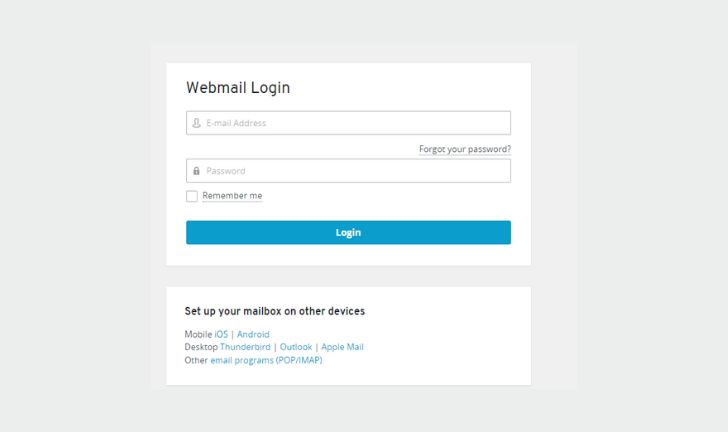
To access the 1and1 (IONOS) webmail service directly, you can use the following steps:
- Go to the 1and1 (IONOS) webmail login page (https://mail.ionos.com/)
- Enter your full email address and password in the appropriate fields.
- Click on the “Log in” button
- Once logged in, you will be taken to the 1and1 (IONOS) webmail interface where you can access your email account.
- Here, you can compose new emails, read and reply to existing emails, organize your inbox with folders, and access other email management features.
- To compose a new email, click on the “New” button or the “Compose” button.
- To read and reply to existing emails, click on the email you wish to open in your inbox.
- To organize your inbox, you can create folders by clicking on the “Folders” button and then “New Folder”
- To access other features like spam filtering, virus protection, and automatic backups, you can navigate to the settings section and configure them according to your needs.
By accessing the webmail service directly, you can skip the step of logging into your IONOS account, which may save time if you frequently check your email.
Frequently Asked Questions (FAQs) About 1and1 Webmail
1and1 and IONOS webmail are the same thing, IONOS is the new branding of 1and1.
1and1 webmail is not a standalone service, it is a part of the package when you purchase a hosting service from IONOS, so the cost for the webmail service is included in the hosting package.
You can access your 1and1 webmail by going to the IONOS login page and entering your email address and password. Alternatively, you can access it directly by going to the webmail login page
You can reset your 1and1 webmail password by going to the IONOS login page and clicking on the “Forgot Password” link. Follow the prompts to reset your password.
You can configure your 1and1 webmail on your device by using the email account settings in your email client. You will need to enter the email address, password, incoming and outgoing server settings and make sure the ports are correct. Consult the IONOS help center for specific instructions for your device.
1and1 webmail offers advanced features such as spam filtering, virus protection, automatic backups, and the ability to create email filters and rules. Additionally, it has a simple and user-friendly interface, and it allows you to access your email from anywhere as long as you have an internet connection.
Conclusion
This guide has provided a comprehensive overview of how to use 1and1 webmail, also known as IONOS webmail, to manage your emails. We have covered the process of logging into your account, both by going through the IONOS login page, and by accessing the webmail directly. Additionally, we have provided tips on how to navigate the webmail interface, compose new emails, read and reply to existing emails, and organize your inbox with folders. By following the steps outlined in this guide, you can easily access and use 1and1 webmail to manage your emails and stay connected with your contacts. Remember that you can always consult the IONOS help center for more information and troubleshoot any problems you may encounter.



