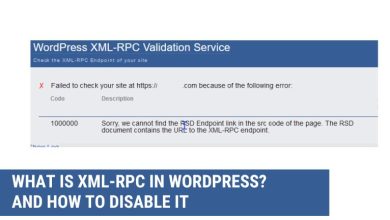Translate PDF: how to translate in any language

Whether you’re a student trying to read foreign research papers, a professional working with international clients, or simply curious about content in another language, translating PDF documents has become an essential task. However, translating a PDF file can be more complex than translating plain text due to formatting, embedded graphics, and unique fonts. Thankfully, modern tools and strategies make it much easier to translate PDFs into any language with high accuracy and minimal manual effort.
Why Translating PDFs Can Be Challenging
Unlike regular text files, PDFs are not always easy to edit or convert. Often, PDFs are used for their ability to preserve a document’s layout and design, which becomes a complication when translating. You may deal with:
- Non-editable text – Text might be composed of scanned images or layered over graphics.
- Complex formatting – Columns, tables, and headers require careful attention to retain integrity in translation.
- Fonts and styles – Certain typefaces or stylings may not support all languages, especially non-Latin scripts.
So, what are your options for translating PDF files without losing the quality of the original content? Let’s explore.
Top Methods to Translate a PDF Document
1. Online Translation Tools
Tools like Google Translate allow you to upload and translate an entire PDF file in just a few steps:
- Go to Google Translate in your browser.
- Click on “Documents” instead of “Text.”
- Upload your PDF file, choose the source and target language, and click “Translate.”
This is one of the fastest and easiest ways, but it’s best for simpler documents. Complex layouts might be lost in the process.
[ai-img]online translation, pdf upload, language switching[/ai-img]2. Use Dedicated Software
There are several specialized translation tools and software platforms designed to work with PDFs. Examples include:
- ABBYY FineReader – Offers OCR (Optical Character Recognition) for scanned text and translation integration.
- SDL Trados – Popular among professional translators for managing large document projects with preserved formatting.
- Deepl Translate – Known for its advanced translation quality and support for document upload.
These tools may be paid, but they offer professional results and good formatting retention, even for complicated content.
3. Use Microsoft Word for Conversion
An often-overlooked method involves converting the PDF file to a Word document. Here’s how:
- Open your PDF file using Microsoft Word (newer versions automatically convert it).
- Select all text and use a tool like Google Translate or Deepl to translate it.
- Paste translated content back into Word and save/export as PDF again.
Although more manual, this gives you flexibility in preserving layout and executing a detailed translation pass.
Best Practices When Translating PDFs
To ensure quality and accuracy in your translated documents, consider the following tips:
- Proofread the final translation – Use a native speaker or professional service to double-check important translations.
- Preserve formatting – Be mindful of imagery, charts, and layout elements to maintain consistency across versions.
- Choose the right font – Some fonts don’t support accents or certain scripts. Choose Unicode-supported fonts.
When to Consider Professional Translation Services
For legal, medical, or business-critical documents, using a free online tool might not be enough. In such cases, you may want to hire a professional translation agency. These services offer:
- Certified translations for official uses.
- Formatting fidelity, preserving layout and branding guidelines.
- Industry-specific expertise for technical vocabulary and compliance requirements.
Final Thoughts
Translating a PDF into any language doesn’t have to be intimidating. By using the right tools and approaches, even complex documents can be effectively localized. Whether you opt for quick online translations or detailed professional services, today’s technology puts powerful translation capabilities at your fingertips.
So next time you encounter a PDF written in a different language, don’t panic. A well-translated document is only a few clicks away!